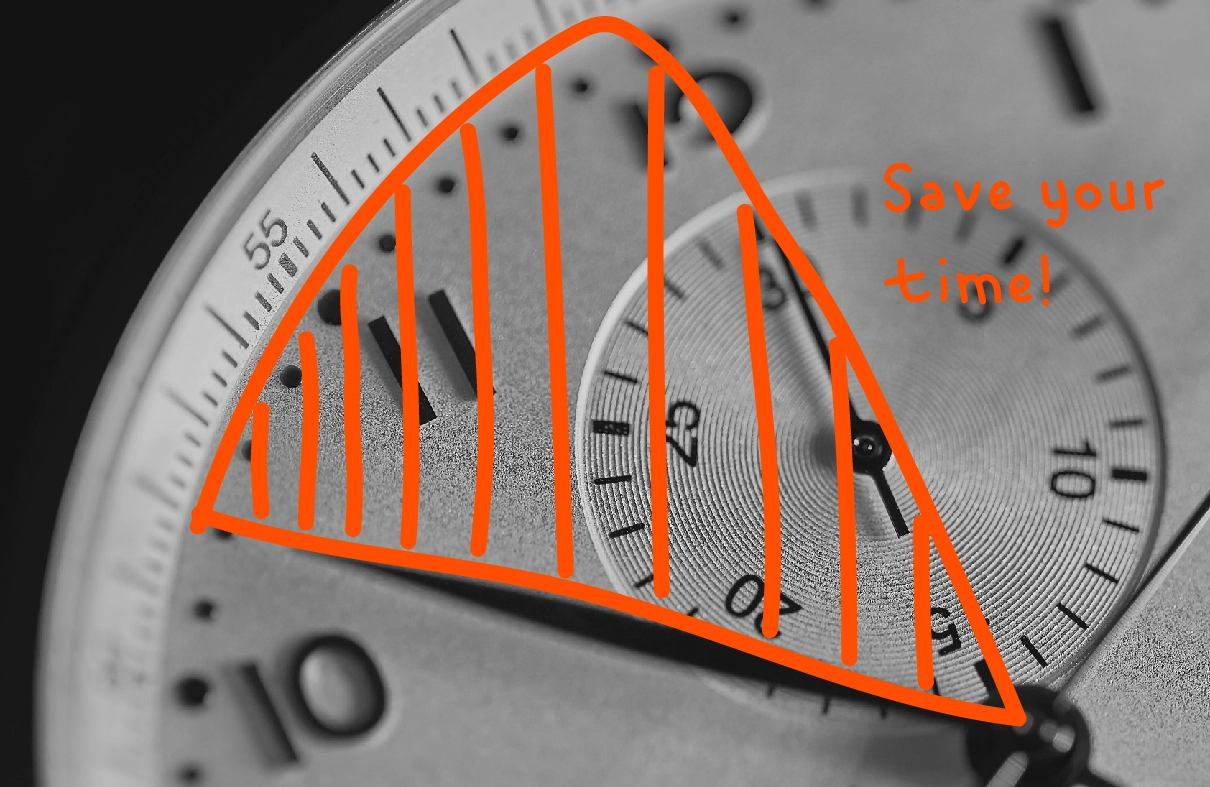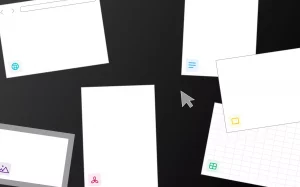If you are a student at a university or a graduate school, you probably cannot go a semester without having to write a paper, whether it be a short writing assignment, academic essay, scientific paper, or thesis. Completing any of these paper assignments requires a lot of time, as you have to collect various resources, synthesize them into your writing, make edits, put it in a required format, and manage all these tasks of a writing project.
However, these tasks can be handled more efficiently if you utilize necessary resources and save students a whole lot of time. Students have already shifted from sole reliance on the traditional writing tool Microsoft Word to trying out various tools that can assist them in their writing workflow. If you are a student, you probably don’t want to waste time going back and forth between your files and resources, searching for a certain grammar convention, or organizing your citations. These problems can be solved with, luckily, with new tools and softwares that are out there to assist you students with writing.
If you need a better way to organize and reference your resources when writing, Typed
Typed is a writing software that is designed to make organizing resources easier based on your documents. When writing a research paper or a simple writing assignment, you first need to research many resources and other scholarly works that you would refer to in your writing.However, it often gets very inconvenient when you have to switch tabs and screens to refer to and write your paper at the same time, causing you to lose focus while working on your writing work. What’s worse is when you cannot find resources you researched initially for a particular writing work. This creates a big silo in your writing workflow, since the knowledge resources that were to be used in your writing are not connected to your actual work.
However, using Typed, you will be able to collect resources needed for your writing and write your paper looking at your resources seamlessly without having to switch tabs or lose any of your resources. Typed is a tool that will help you organize your research and utilize the knowledge you gained into your paper. The open beta version of Typed allows you to collect and save resources, whether it be a URL resource, a Google drive file, or a PDF saved on your computer, in a document you created, so the connection between your collected resource and your document is never lost.
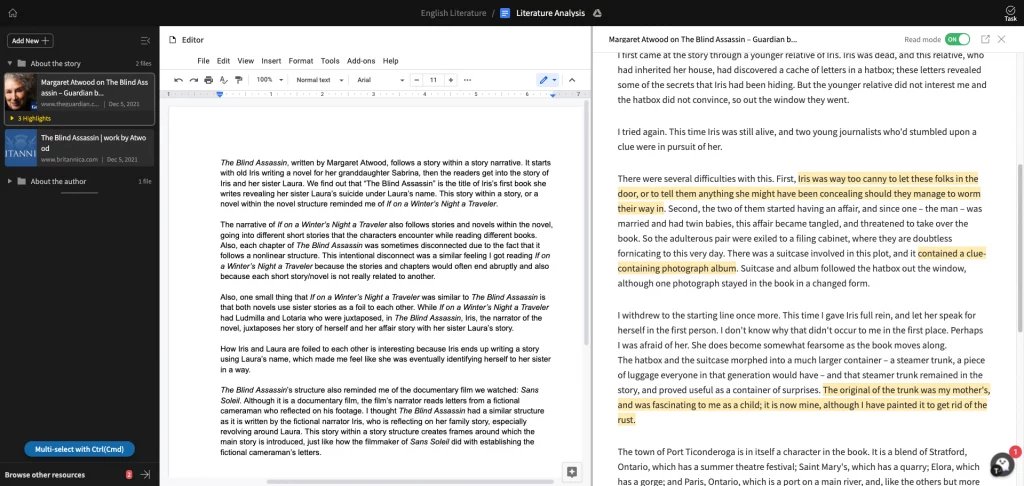
You can also view your writing editor and your resource on a split screen view, making it easy to refer to whatever resources while typing. You will no longer switch between tabs and desktops to see all the documents and web pages. With Typed, you won’t have to paste links and sentences from your resource on your Google Doc anymore. You won’t have to worry about not being able to find the article you wanted to reference in your writing or not being able to organize PDFs you wanted to keep for your future reference.
But a once-valuable resource becomes useless if you don’t know what part of it you want to use in your writing. Typed allows you to make highlights on your web resources and articles you saved so that you can really narrow down what is going to be used for your paper, saving you from having to read the whole article again to find what were the essential parts of it. This makes your writing process more efficient as you would need to just refer to the highlighted sentences and content when looking back at a web resource you scrapped for reference.
This tool is especially useful for students who like to utilize and refer to various articles, PDFs, and even their own paper and research. One student can write a research paper for their science class, which they may refer back to when writing their senior thesis. On Typed, they can pull their old research paper they wrote as a “resource” to reference when writing their new paper, the thesis paper. Referencing old resources, files, and documents ultimately create your own knowledge network, allowing you to organize all your files in a much more context-driven way. This idea of being able to utilize your old work and research in your new work seamlessly can increase your efficiency in organizing your resources and writing.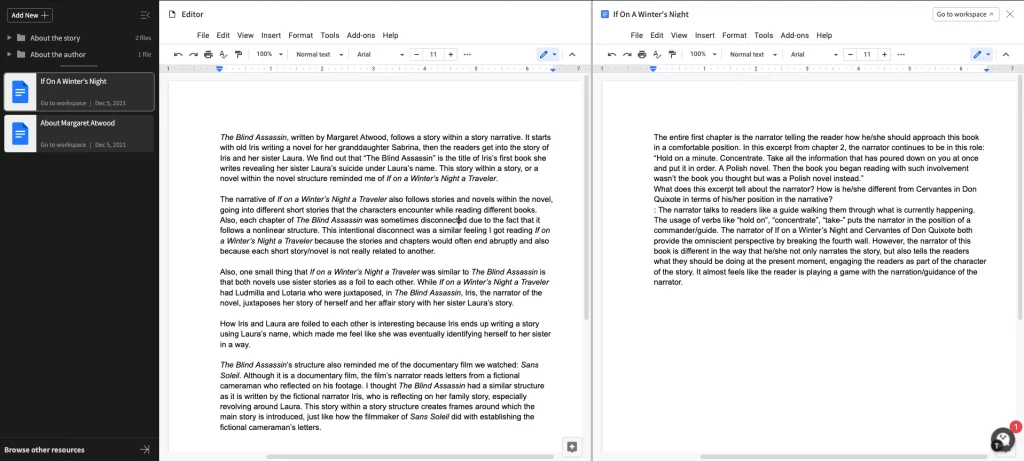
Typed is currently being used among undergraduate and graduate students from Harvard, Yale, MIT, Stanford, Princeton, NYU, USC, UC Berkeley, UMich and many more. The open-beta software is currently available for free for all students.
If you like to collaborate with other peers on your writing, Google Docs
Google Docs has become the new standard of writing processors among students with its easy web-based accessibility and strong collaboration feature. Google Docs is an online word processor tool offered by Google Workspace, allowing real-time editing and collaboration on your web browser. Google Docs is one of the first writing tools that came up with a shared online editing feature.
When working on a written assignment in school, collaboration among your peers is inevitable. Before this real-time collaboration existed, students had to complete their part and compile them together and make edits. The written works were scattered throughout the workflow, and putting them together was tedious with different versions and constant changes being made on the final document.
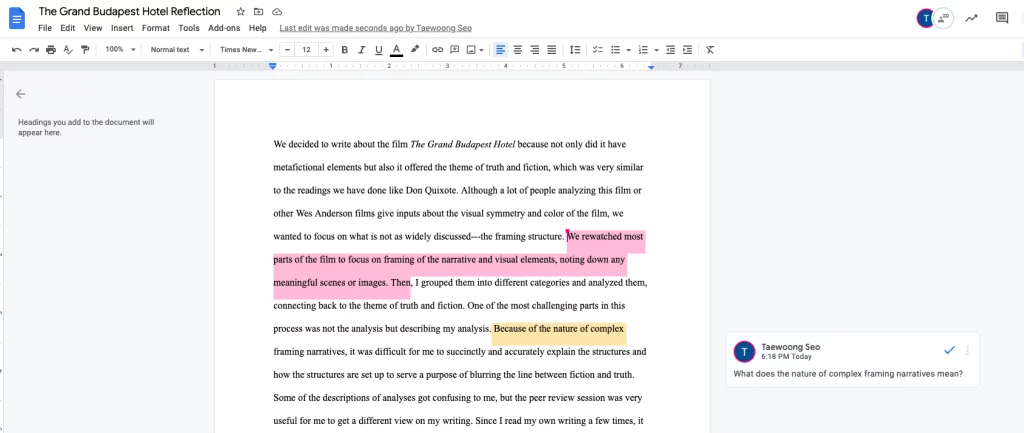
With Google Docs, this scattered collaboration was completely resolved. Students can make real-time changes on a shared document, allowing them to seamlessly build their individual pieces towards a combined work. Being able to see who made what edits on a shared document makes it easier to keep track of new changes being made.
Another perk of using Google Docs is the auto-save feature. Google Docs automatically saves any instant changes you make on a document as it is a web browser-based editor. Losing any unsaved work is a disaster for students. Remembering to save your work on the writing tool frequently is important to prevent any unwanted losses. Google Docs completely resolves this fear with its almost instant saving ability — you won’t need to worry about pressing Ctrl + S every 10 seconds.
Since Google Docs is a web-based application, you can access your writing not just on your desktop but on any device with a network connection. This solves the problem of the silo of your writing journey. Before Google Docs, it was impossible to continue your writing work when you’re on a vacation without your desktop or if you were at your friend’s place. Google Docs emphasizes the idea of being able to continue your writing regardless of what device you’re tied to or wherever you are located.
If you want help with organizing and creating citations for references, EndNote
EndNote is a reference and bibliography management tool that helps students collect, manage, and utilize resource references and citations. When it comes to writing research-heavy papers and theses, the importance of having accurate citations and bibliographies is especially emphasized. EndNote helps you keep references and resources in a library in which you can search for a specific reference for later. Then when you need to cite references later in your writing, it helps you create formatted bibliographies based on the format you need to be following.
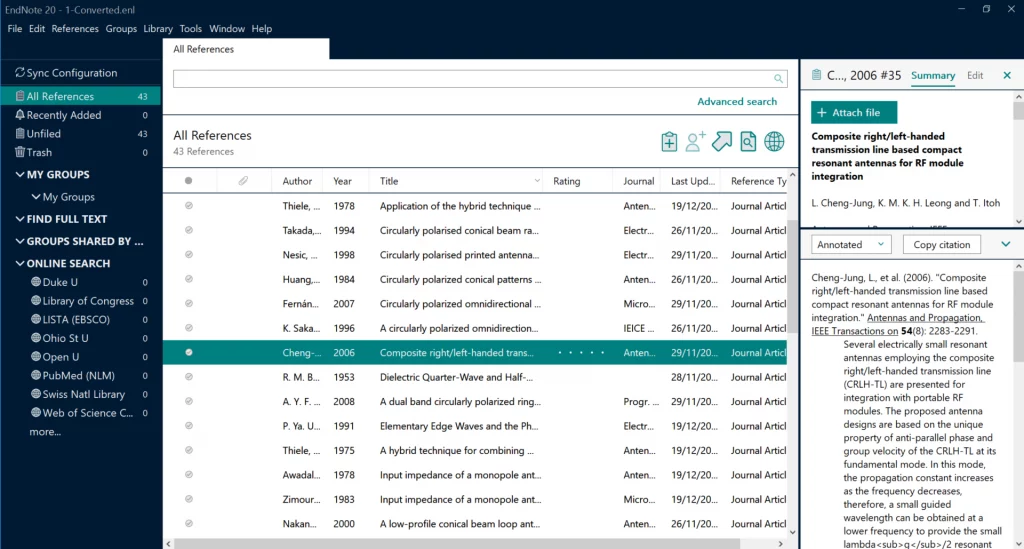
Writing a research-heavy paper with references to other work and papers requires you to be highly organized with your research. Unlike a casual writing in which you don’t have to “keep” the references you used, these academic papers and theses cannot be published without accurate references listed and mentioned. Some students like to keep all used resources and references on a separate document and work on the citations at the end, or some students like putting the reference links as comments or annotations on your main paper, then work on the citations later. This still has a risk of you not keeping all the reference-related materials altogether or not being able to find what you referenced in a certain resource.
EndNote helps you create a personal library in which you can keep all the reference materials together. This is very similar to what Typed, which is a tool mentioned above, has as well, as it also allows you to put resources on a panel of a workspace where you are writing your paper in. The library on EndNote stores resources (references) you uploaded from the local drive or from online databases and export them into your library.
What’s better is that you can actually search for resources and academic papers within EndNote by connecting it to online databases. It then brings in a PDF version of your selected resource in which you can annotate and highlight directly. You would understand the importance of this process of highlighting your references if you’ve worked on a lot of research papers. Getting the real essence of lengthy academic papers is a necessary step to turn a resource into something more useful.
Moreover, you can create the actual citations based on your desired styles, whether it be an APA or MLA format, with a few clicks on EndNote. This saves students a lot of time of tediously formatting their bibliography and works cited section of their papers.
If you manage your writing project and organize tasks for better productivity, Notion
You’ve probably used, or at least heard of, Notion if you have been interested in writing and note taking tools. Notion is a popular note-taking and project management software in which you can take notes and documents, create and organize tasks and to-do lists, and many more. We are talking about saving students time in writing, so we will focus specifically on that.
When you are to complete a big writing assignment, the assignment can be broken down into smaller chunks and tasks—researching for resources, jotting down what each resource will be used for, writing an outline of a paper, writing a draft, completing the final draft, and more. It is often hard to track these tasks without having to organize these tasks in one space.
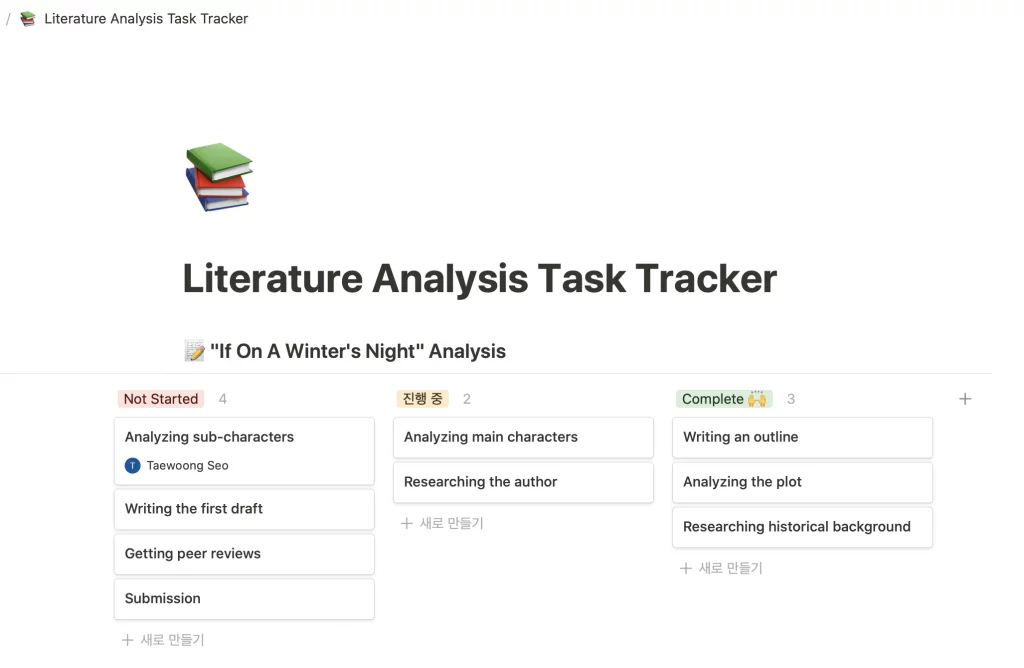
Notion is widely used for the purpose of project and task management as it offers various formats of task tracking materials such as a kanban board, to-do lists, and checklists. These well-designed, easy-to-use task management notes will save you a lot of time having to organize your tasks in a writing project. You can create tags to better label your tasks or resources, too. For example, you wanted to make a list of references you will be using in your writing. You can create your very own tags based on specific themes or topics that you want to put on each reference on Notion.
Notion can do more than just task management. The fundamental feature of Notion is that it’s an easy-to-use note taking tool, so you can use it to write your drafts and outlines. While it may not be a writing processor for necessarily creating a very polished final draft to submit it to the school, it offers many organization features like bullet points, headers, toggles, subpages, and mathematical and scientific equations. These “blocks” can be useful when writing and organizing a pre-draft where you put all the necessary information that will be used in your final draft.
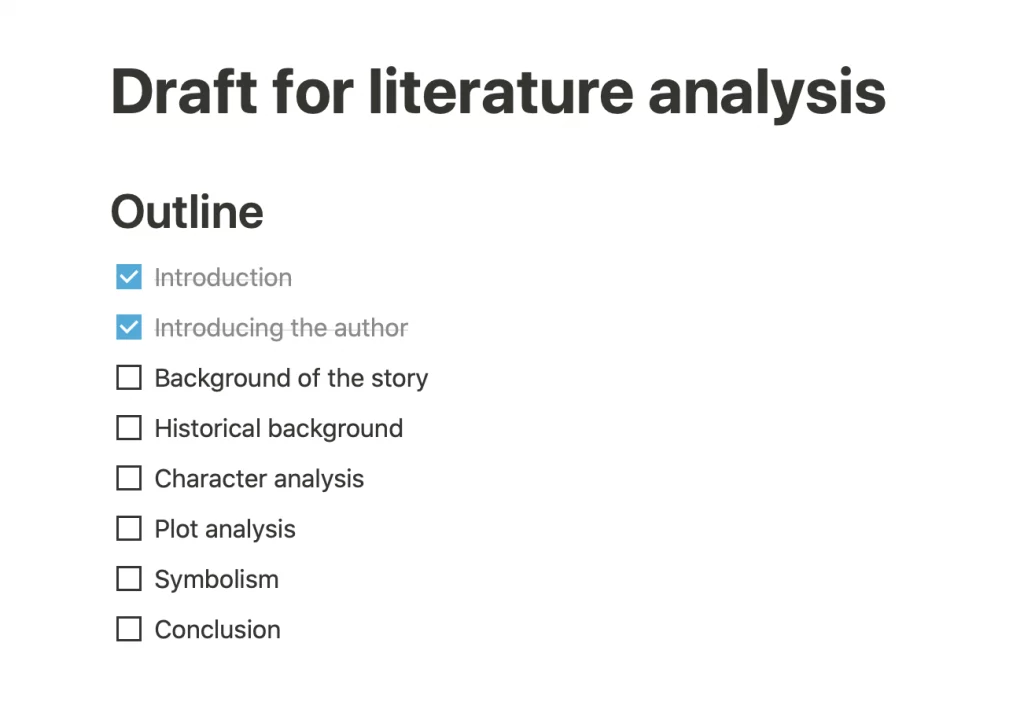
Another important fact about Notion is that it is, just like Google Docs or Typed, a web-based tool in which you can access anywhere regardless of a device. It even has a mobile app version in which you can jot down your ideas for your writing, check or uncheck to-do list boxes for a writing project, or just to read what you’ve written so far even without a desktop or a laptop. Notion is one of the most popular productivity tools these days, and it does seem to apply to students who need to be writing academic papers as well.
If you have to improve word choice, tone, and mechanics of your writing, Grammarly
Grammarly isn’t exactly a writing tool, but it definitely assists students with their writing process significantly and saves them a lot of time researching better word choices and grammar conventions. It is a writing assistant desktop application that improves grammar, spelling, and word choice on your writing through its very own natural language processing (NLP).
Writing mechanics and general tone-and-manners of writing are important, often overlooked, elements of a writing assignment. Having good grammar, punctuation, spelling, and word choice increase the quality and credibility of your writing. This definitely trips up a lot of students when it comes to polishing their writing. Use of unconventional grammar, awkward sentence structure, and inappropriate word choice is one of the biggest reasons why students struggle to complete a writing assignment. Students do spend a lot of time researching references and resources for the content, but they often underestimate how much research it takes to choose a better vocabulary and a better sentence structure.
When you are completing a writing work on a word processor like Microsoft Word, you can integrate Grammarly to get real-time suggestions on words and grammar. As you type your paper, Grammarly integration on your Microsoft Word allows you to see AI-recommended “alerts” on your words and sentences.
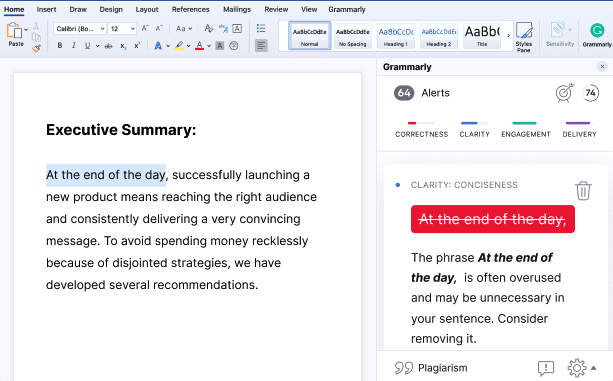
The tool corrects wrong grammar and spelling, recommends you a more concise sentence and addition or removal of words for clarity, gives you options to use various words to increase engagement, and fixes the tone and manner to better suit your delivery to the overall writing. These four perspectives—correctness, clarity, engagement, and delivery—recommended by its strong algorithms definitely polish your writing and improve the general mechanics and tone that you deliver in your paper.
Grammarly offers various formats of its tool for different use cases for students. The most widely used application is the web app in which you can copy and paste your writing into the platform, which then will correct more mechanical errors. It has a desktop version that offers similar solutions to the web application, but you can get its help even when you’re offline. A Microsoft Office plugin can be integrated with your word processor and help you improve your writing without having to go out of your writing application.
Increase Your Writing Productivity by Using Necessary Tools
As a student, you can probably come up with the most perfect writing if you were given all the time of the semester. However, we know your time to work one a piece of paper is limited, and you need to maximize your productivity of writing within the given time. These tools introduced above definitely help you save a lot of time researching and organizing elements needed for your writing work. Whether it be for researching resources, organizing references, editing a writing with peers, managing outlines, or improving the tone and words of your writing, your writing experience will be a lot better with necessary tools utilized.
Creating the resource management writing tool Typed, we understand the importance of increasing productivity and saving students’ time in utilizing resources in their papers. Whether you use Typed for managing resources better or use other software mentioned above, you will be able to focus more on generating good content for your writing instead of having to worry about references, organization, collaboration, and mechanics of writing.