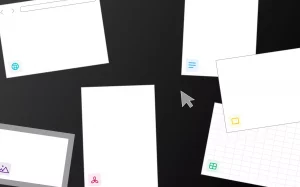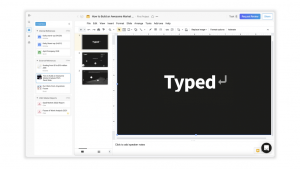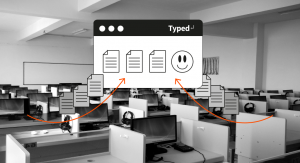Pitch decks contain a lot of information. Numbers, insights, market research… the list goes on. Find out how you can use Typed to effortlessly create your pitch deck, and lay out your entrepreneurial passion in front of investors.
In this use case, we’re going to go over how Typed makes your life of creating pitch decks much easier. As a startup, we know just how many pitches you have to go through. So let’s dive in.
In the space, I’ve created a project called Pitch Decks, where I have already saved previous decks, as well as a new elevator pitch by creating new document and choosing google slides.
Elevator pitches are hard, and it’s always beneficial to look for some guidelines. Since there is so much information out there, you can source all sorts of amazing guides to help you get started, from YCombinator’s advice, actual videos of startups making the pitch, and an overview of the market.
Sourcing is easy. Either click our chrome extension or simply copy and paste links into the document library. Organize them into different sections by dragging and dropping them.
Also, don’t forget the assets already at your disposal. Go into the all tab to see what else you’ve created that may help you out. You can even open two documents via our split viewer to bring in any assets you can recycle. You can also just go ahead and upload things hidden deep in your local folder or google drive!
Lastly, when all the sourcing is ready, go ahead and create a new document without leaving the current context to prep your script. Remember, presence over prep. Performance is just as important as the preparation for your pitch!
Thanks for watching and stay tuned for more of our use cases!
- Not sure how to use the features? Read how to use our features here, or watch out tutorial playlist.
- Need help? Looking for tutorials? Check out our help center.