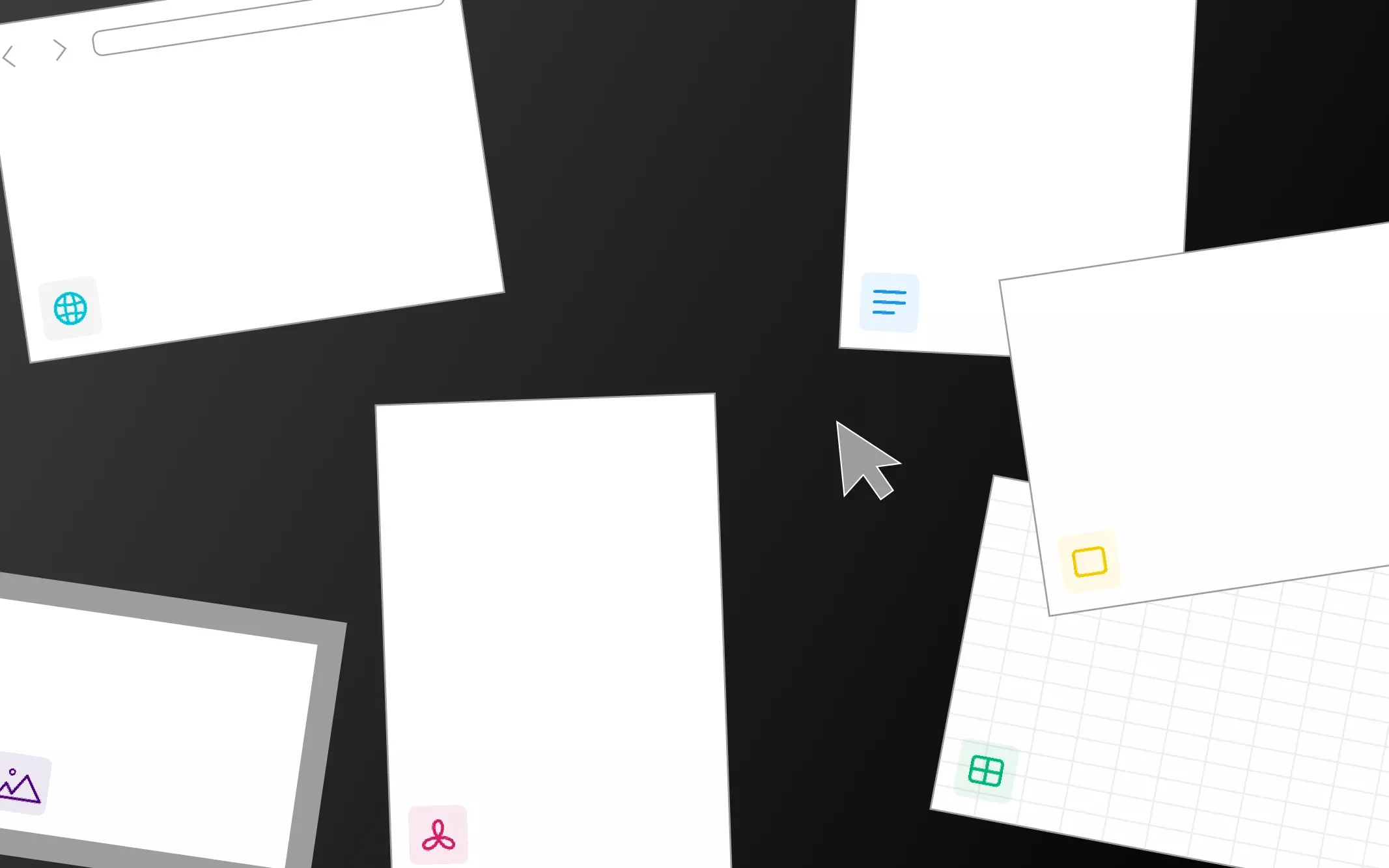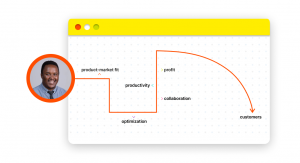Writers are creative beings that look for inspiration from everything and spend a lot of time researching and collecting qualified resources. But, most time, they feel overwhelmed with so much information and find it challenging to keep track.
This is because of a lack of organization. Good writing doesn’t come easily; it’s a balance of choosing the right words and keeping a tab on information that is quickly accessible.
So, when we talk about “writing productivity,” we don’t mean how fast you can write, but how well you can write while maintaining a subtly quick yet sustainable pace.
And that’s where resource organizers come into place. They help you organize your resources and ideas so you can come up with great content quickly.
In this blog, we will help you reach your ultimate writing productivity by using resource organizers.
What are resource organizers for writers?
When writing on a topic, a writer considers various articles, books, videos, podcasts, and courses with the potential to add relevant information for the reader.
The only problem is that it’s TOO MUCH.
Every writer wants to write incredible content, but it’s nearly impossible to remember everything they consume. So, if you want the information you spend hours finding to be included in your article, then having a system is extremely crucial.
A resource organizer is a cohesive, centralized space that contains all your resources in an organized manner. Here, writers can efficiently store and share information and get the right knowledge at the right time.
There are numerous benefits of adopting a resource organizer for your writing, like-
- It helps improve your writing productivity
- Acts as a single source of truth, so no duplicate information
- Prevent unnecessary backlogs looking for information
- Suits most writer’s requirements
- Builds an intentional-mindful way of organizing notes and files
Typed as a resource organizer works wonders for writers.
Most writers either bookmark all their resources, keep tabs open, or search for information through their PC history. This usually double their writing time and leave them frustrated.
With Typed, you can neatly organize your resources under a single document, so you don’t have to worry about losing any information. These docs are sharable and intuitive, with no learning curve, and are easy for anyone to use.
A resource organizer will act as your personal knowledge management system where you can keep track of information, write notes, and get tasks done all at once.
How do resource organizers improve writing productivity?
Resource organizers are the best way to keep track of digital information. This is different from what we do now- bookmark hundreds of articles, highlight book passages, and jot down statistics. This makes the organization of information challenging, thus reducing productivity.
There is a lot more that resource organizers do that contributes to improving writing productivity.
1. Structure your writing
Most writers devote significant time to research for their content pieces. But managing those resources and integrating them into the content is a task in itself. You will find yourself confused and asking questions.
“Where should I put this information?”
“Wait, what was the link to the article I found for this heading?”
“Where is the source for this information?”
Sounds relatable, right? Good writing has a logical structure that lets you explain the facts and ideas you’ve researched in a clear way. Without this, your content might lack flow and context, which will not make sense to your audience.
A resource organizer is like a road map for your writing. It makes it easier for you as a writer to create flawless, well-organized, and convincing content.
2. Save time
Writing long documents requires plenty of research and time, which is difficult to achieve in one go. For such projects, you have to save your work and re-open files, where most of the time goes into organizing documents.
With resource organizers, you can add all your resources into one file, whether it’s articles, podcasts, videos, or internal documents. This will save you at least 1/3rd of your time and keeps a steady level of understanding throughout the project.
3. Write now, validate later
When writing, you must be particular about the words and information you include. When resources and information are organized, it becomes easier to validate your writing. A mistake here can cost you your credibility as a writer.
But, when you use a resource organizer, all your knowledge is stored in one place. So, you don’t have to worry about validating information as you write; your sentences and word choices can be checked later. This way, you keep your flow and remain productive with distractions.
4. Have everything you need in one place
- Have everything you need in one place
From the start, we have focused on the key benefit of having a resource organizer. Writing productivity is often measured by how fast you can write or the number of words you can churn out in a period of time. But it’s clearly a wrong notion.
Writing productivity refers to reducing the time and effort taken to achieve something you need. And, what’s better than having everything in one place?
If you look at a Typed workspace, you will find that all resources are in the reference section, where you have to click on the link to access the information.
This isn’t possible when you rely on classic folder hierarchies, where it takes a lot of time to reach for these resources, or relocate them. Just imagine the time you would save if you didn’t have to go back and forth and have all the information within your reach while you write (mine is at least 3 hours).
No, your resource organizers can’t be Google Drive
We know that the first thing that will strike your mind when we ask you to create resource organizers is that it sounds doable on Google Drive.
If we had to depict how creating a resource organizer would look on Google Drive, this would be it.
Different files and folders are spread across your Google Drive with no way to organize them. Sure, it has some fantastic features, but it needs to be updated to serve the changing needs of collaboration. Google Drive has an organizational structure similar to your personal computer storage system, where individual files are under a folder, and these folders make up a drive.
And we all know how challenging it is to find information in these folders.
If you are still on the fence about why Google Drive shouldn’t be your resource organizer, here are some solid reasons:
- Google Drive lacks referencing capabilities- each file, folder, doc, sheet, or slide has a separate entity. That means no ability to create references for the organization. As you expand your information sources, this would become quite inconvenient.
- Google Drive doesn’t have built-in simultaneous viewing. This means you have to constantly juggle multiple tabs at a time and switch between docs, which can lead to a drop in your writing productivity.
- Google Drive has access problems. If you work within a team, you need to manually grant permission to access and edit files. Not doing so, will leave your team members hanging and create unnecessary bottlenecks.
- Without a task management system like Asana or Trello, you cannot set deadlines for projects and or create your to-do list in Google Drive. And, for someone who juggles between multiple projects, it doesn’t seem efficient.
Now you know why we are against keeping Google Drive as your resource organizer. We recommend that you use a dedicated tool for organizing resources (like Typed) that has the best organization and collaboration features to help you get more writing done.
How does Typed take resource organization to the next level?
Typed is literally Google Drive on steroids. It works across Google’s ecosystem but offers an advanced document editor, knowledge management system, and file collaboration tool designed to keep writers in mind. Let’s see how you can use Typed as a resource organizer for excellent writing productivity-
1. Create multiple projects
Typed lets you create unlimited projects where you can add an unlimited number of files. For instance, if you deal with multiple clients, you can create a group for each and add files to keep them organized. Plus, you can create multiple spaces for various uses to interact with your client or share information with your team members.
Typed lets you add Google docs, Sheets, Slides, PDFs, Google Drive, and local documents from your device. You can make your headers attractive by giving them unique names and adding emojis, as we did here-
2. Add relevant resources on all Typed documents
Typed is the best place for writers to make good content in a short amount of time. Research is quick, and it’s easy to incorporate information into writing. When you create a Typed document, you will see a left panel where you can add references and sections.
Within references, you can add unlimited information or create sections or groups to keep all your resources organized. Copy the links to the resources and paste the URL links on your left panel. You can also add internal resources from your local files to your Typed dashboard.
Typed is well integrated with Google Drive, so any new document, slide, or sheet you create is automatically updated on your Drive. So you don’t have to worry about losing information.
3. View resources on an in-built split view
Remember the number of times you had to switch tabs to access information- that process was tiresome and non-efficient. Typed lets you view your resources in an in-built split view where you can view two documents simultaneously. You can resize the panel according to how much you want to read through the resources. Feel free to highlight the important parts of the information and save it for future use.
You can easily pull up any resources, from links to Google Docs, sheets, or slides. Use the search functionality to search through the previous articles you have written in the past and add them to your resource gallery.
4. Track project progress and task completion
Typed has an in-built task tracker where you can add your daily tasks with due dates and files if needed. It will work best for writers that handle multiple clients or manage a team where you must be informed of the assigned tasks. Simply create a task and add a due date on their Google calendar—all without leaving the Typed workspace.
Ready to multiply your writing productivity with resource organizers?
Resource organizers are the writer’s best friends. Stop using the traditional way of bookmarking resources, keeping all your tabs open at once, or searching through your computer history all day. Resource organizers are dedicated tools for writers that help them keep track of their resources and write more quickly and easily.
If you are looking for a resource organizer that is easy to use, scalable, customizable, and has all the features you could ever ask for, that too on a budget, then Typed should be your ultimate solution.