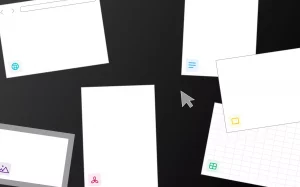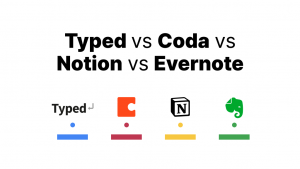It’s only been a year since Typed launched, and we have received great feedback about the product. But, with appreciation comes users’ objections, fears, and doubts before signing up.
And we totally appreciate your concerns.
One of the biggest questions that are team keeps encountering is-
“How does Google Drive work on Typed?”
“Does Typed have access to our information?”
“Can Typed deny access to our information”
“What happens to the information stored on typed?”
“How much data can we store on Typed?”
So, this blog will talk just about these; we will answer all your questions about Typed, especially with syncing Google Drive and storage space.
What is Typed?
Typed is a next-generation knowledge management tool where you can create, collaborate, organize, and manage all your information under one roof. Unlike traditional tools such as Dropbox and Google Drive, Typed focuses on an organized and shareable knowledge space. This results in the team enjoying maximum productivity and not getting limited by files and folders, where finding information is a hassle.
Features of Typed:
- Typed is the official partner of Google, and its products are the core editor on Typed’s dashboard. For instance, you can create Google doc, sheet and slide as your main file to work with.
- Typed has a separate reference section for each file, so you can easily add URLs, pdfs, local files, Google docs, sheets, and slides.
- You can create unlimited projects and add unlimited files in Typed. For further organization, users can group their projects according to their needs. Like, if you work with multiple clients, you can create a group for each of them and then add further projects.
- Typed offers an array of templates for each occasion to help users with unique business needs. This includes OKR, meeting notes, weekly checklist, pitch deck, quote, team directory and more.
- Typed helps users with task productivity and allows them to taskify every stage of their work to keep them on track. With every file you create on Typed, you can add a memo and task so you don’t miss a beat.
- Unlike your traditional knowledge management system, where organization meant creating folders over folders, Typed defies them all. The network mode on Typed automatically connects your file through actions and creates a mind map. This way, you can see related files in seconds without doing anything.
- Typed also lets you integrate Slack to get instant notifications and keep track of feedback.
Now that we have given you a preview of Typed, let’s start answering your questions.
How does Typed sync with Google Drive?
Typed has partnered with Google to provide users access to Google products. The Google Doc, Sheet, and Slide act as a core-editor in Typed. Our team is also planning to launch the Typed editor, but currently all files are created through Google.
Google Drive is also in sync with Typed. So, any file created through Google Docs, Sheets, and Slides is automatically shared with your Google Drive under “shared with me”.
You just have to sign up through your Gmail account on Typed to sync your Google Drive with your dashboard. Whatever action you take on Typed is reciprocated on your Google Drive. If you create a file in Typed, your Google Drive will be updated with it. Similarly, if you delete a file in Typed, it automatically gets deleted from your Typed dashboard.
Typed is like a digital butler that controls all the activities you do. So, in terms of ownership, it’s on the space of your type of Drive created with Google. That’s a formality because, ultimately, ownership is with the user.
As we said, it won’t make much difference since it’s all connected to Google Drive, but you can always select between the two storage spaces.
How does Typed provide unlimited storage?
Typed allows users to add pdfs, URLs, local files, Google docs, sheets, and slides to their dashboard. Out of them, you get to create unlimited files only on Google products and not others.
If you go to our pricing plan, it mentions 10GB of storage per editor. This includes the pdf and local files you will add to the Typed dashboard. Since these external resources are not part of Google, we have given each editor a specific storage space.
So basically, anything that is not Google Docs, sheets, or slides will contribute to the storage.
Because of our partnership with Google, we can give our users unlimited storage on Google products, which Google itself doesn’t provide. This feature, however, is only available in the paid plan; the basic one allows you to create no more than 25 files.
This is one of the biggest reasons why users love Typed and are willing to switch.
Does Typed have access to the user’s information?
No, Typed does not have access to any of the information you store.
At Typed, we take user privacy very seriously; hence, we’re not reading any of our user’s data. All we are using is a Typed bot that we created with the Google workspace team to provide users with unlimited Google workspace storage.
The Typed bot controls permission and storage management for the users to make your Google files accessible on Drive. However, the bot can never deny access to your information or make changes to your Typed workspace.
Even the Typed Drive that seemed to be the owner of the files is not an entity; it’s not an email; it’s just an automated bot that does everything for you based on the activities that users do. Well, rest assured, you don’t have to worry about losing any information.
For any further details, you can read our privacy policy here.
Wrapping up
Typed is advanced software for managing knowledge that would be great for early-stage startups, students, writers, creators, and anyone else who wants to organize their knowledge. We have served thousands of happy customers and are willing to add more features as this platform grows.
We hope to have solved your queries regarding Typed sync with Google Drive and security questions!