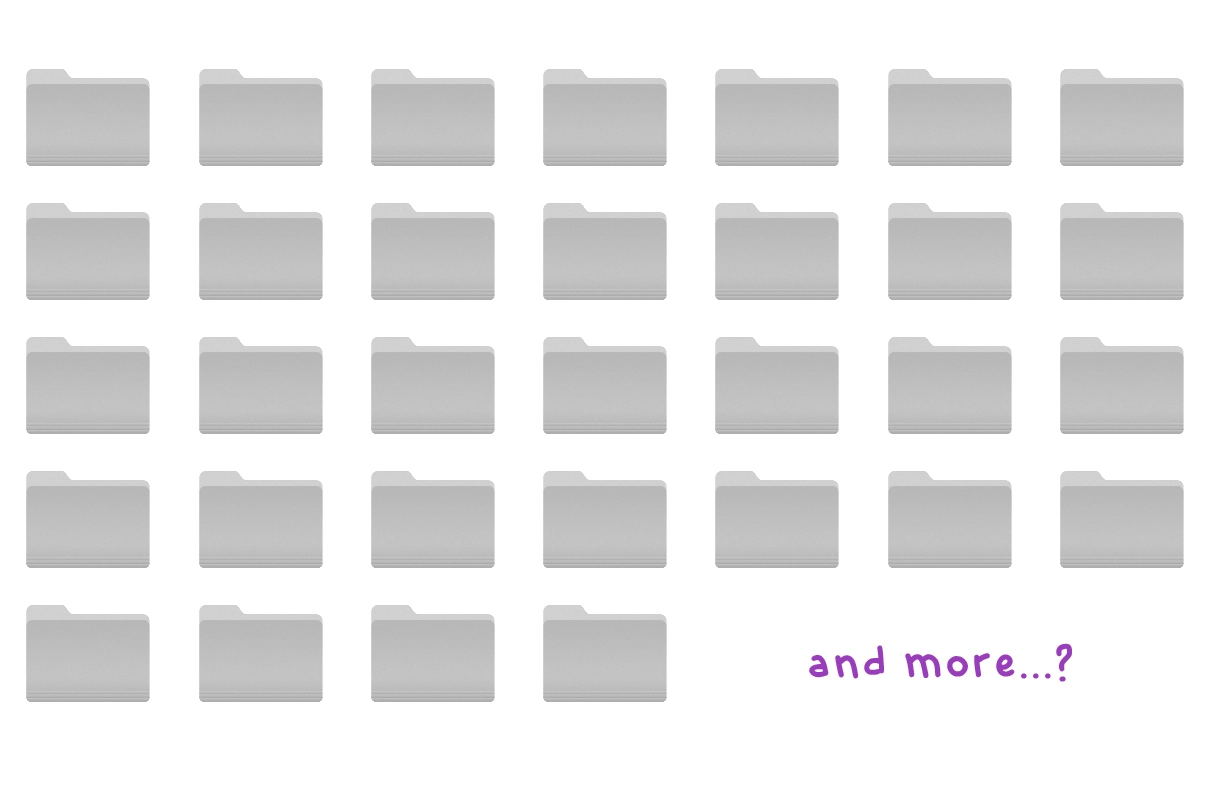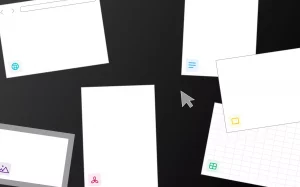How to Organize Your Files – The New Version.
“Where did I last save this file?” “I know I saved it somewhere in ‘this’ folder”
These are the two sentences you have repeated to yourself over and over again for the last DECADE. Even worse, once you’ve lost your file somewhere deep within one of your folders, you simply end up downloading the same file again and naming it in your own “special” way, hoping that you won’t lose it the next time you need it.
I think it’s safe to say that this experience is not one that is unique to just yourself. Why? To cut to the chase, traditional repository systems (a.k.a. the folder system) is no longer fit to process the flood and diversity of information of today. It is especially not fit to spit back out information to you within the time and ease that you need them. Yet, this chronic problem has persisted for the last 30 to 40 years since the birth of computer softwares because new convenient features like “search” and “tags” came along that made things slightly easier. But these were momentary treatments, neither sustainable nor lasting ones. The reality is that we all know effectively organizing the deluge of files in your local drive or cloud is no fixer upper.
Before I get to the “how” of organizing your files better, it may be worth it to dig a bit deeper into “why” this matters (you can feel free to skip to below if you just want the meat and bones). The real problem is that nowadays your files are scattered EVERYWHERE. With the rise of the cloud, as well as new software and internet browsers that do everything (I mean look at Google Chromebook!), much of your digital engagement has not only migrated to the web, but also substantially divided into unsynchronized locations.
Take for instance, Jamie, a junior marketer at an up-and-coming startup. She searches all of her information on Google Chrome (with 40 tabs open at any given time), downloads any important files from Gmail or Slack to her ‘Downloads’ folder, uploads any live or important files to Dropbox or Google Drive, share cool articles with her friends and colleagues on iMessage. At some point, she is going to ask herself, “Where did I save that pdf file?” Will she be able to find what she wants within 10 seconds? Probably not. And I hope it’s clear that most of us sympathize with Jamie because we ARE Jamie.
Why “naming conventions” and “folders” just don’t work anymore.
Folders and naming conventions for files may have been fine 20 years ago. But as the scattering of files in various applications and drives has exacerbated, folders have become unsustainable means of organizing files.
If you Google “How to organize files,” there are hundreds of articles that run you through the SAME “Top 10 Tips on How to Best Organize your Files.” Well, I’m here to tell you that those tips aren’t going to save the day anymore. Here is fundamentally why that’s the case today.
Let’s say after many days of research and countless clicks on the ‘New Folder’ button, you finally have in place the most ideal way to organize your files the way you need them. And you have generated the one-of-a-kind naming convention that you can recite backwards and forwards from memory. Then what? We all know what happens to these masterpieces after several months, or even weeks–they quickly become irrelevant to your needs and wants.
You can probably imagine the new cabinet from IKEA’s Fall Collection that you spent hours building, getting very excited to better organize your clothes. What if you decide to buy a new category of clothes you’ve never worn before? You mix one sweater into the T-shirt cabinet and the rest is the story we know too well. But here’s the silver lining you’ve been waiting for: it’s neither your or IKEA cabinet’s fault!
Every file has context, whether it’s quantifiable or not. If you’re a student, you probably don’t want your CV.pdf mixed up with your history_final paper.docx or your 2020_annual budget.xlsx. But the traditional folder system or file naming conventions unfortunately do not take these contexts into account without us manually generating and maintaining them.
Look, if you are fine with hashing through every folder on your desktop or relying on an endless list of search results every time you want to pull up your CV.pdf, fine. But hear me out. An average working person wastes up to 2.5 hours per day doing this instead of spending that precious time on the things that really matter. In fact, companies with 1,000 employees lose about $30M annually on this exact problem. So here’s our long-winded yet burning question in the end:
Isn’t there a better way?
The answer is YES.
Yes, there is a completely better way to organize your files. And yes, we can all stop wasting so much time from hereon.
First, I have to give a huge shoutout to Tiago Forte, the mastermind behind “Building a Second Brain”. Much of the content from hereon is inspired by his famous methodology. In fact, there is a whole trend on how to [battle the overflow of information] and the lack of methods and tools to better remember so that we can be the creative human beings we were meant to be.
To give Tiago Forte’s mastermind my own spin, the way to organize your files is not just putting them together in the same place, but connecting them. Naturally, when you start connecting one thing to another and run the iterations onwards, you would have something of a network.
Networks are the how to organize your files–the new version. Think about how Google basically connected every information on the web by creating a network of webpages and made life easy for you to find the specific information you need among the trillions of webpages that occupy the web. And my understanding from Tiago Forte’s second brain methodology is to have a system in place that fosters the connectivity among information both on the micro and the macro level of your workflow.
Yet, it’s not just the theoretical concepts on how to organize your files better that have sprung up recently. Applications like Roam Research, Obsidian, Logseq, pioneering the vision of “networked thought,” have swept the note-taking industry this past couple of years. And while the digitalized [zettelkasten] philosophy is a pleasant surprise for many note-taking enthusiasts and proficient thinkers alike, these tools help better organize your thoughts and ideas. Well, we know very well that in reality we’re faced with more files than ideas.
How to Build a Second Brain.
Remember, Connect, Create. The point of the “Second Brain” is that it takes care of the first two so that you can do the last one better.
Tiago Forte’s second brain building is a comprehensive and systematic approach in making you a more informationally proactive person (i.e. “thinking like a curator,” “keep only what resonates,” “organize opportunistically,” and “summarize progressively”).
But what if there was an application that embodied this methodology? You can try Roam Research and Obsidian, or take Tiago Forte’s famous curriculum, or search on youtube for some amazing frontier methods that people around the world are pioneering. Yet these things take time to learn effectively and deploy immediately for your burning problems. The fact is they are all quite difficult to embrace, with complex interfaces that may excite organization maniacs but not necessarily resonate with the norm.
So How to Organize Your Files—The New Version?
My novel suggestion is that you try Typed, an easy-to-use workspace that transforms scattered information into reusable knowledge. Instead of building a second brain yourself, Typed can become that Second Brain for you.
Typed—Your Second Brain
Typed is the perfect tool to organize your files in one place. Not just because it structurally tends to your organizational needs, but more so because it was designed for users to most effectively utilize the files at their disposal to create something new.
Below are some features of Typed that will help your daily life if you’ve read this far in the article:
Feature 1: Web-extension – Quickly collect any websites or web articles from Google Chrome. No more 30+ tabs open at any given time. On top of that, categorize the web information with a single click by assigning it to specific outputs.
Features 2: No more duplicate files – Typed prevents any duplicate information to be collected into the database without interrupting the user’s flow. No more duplicate data that takes up your file storage and confuse you with sneaky title differences! Fun fact, poor data management largely due to duplicate data causes $3.1 trillion annually in United States alone! Yowza!
Feature 3: Library Panel – Typed makes digital (or remote) work most natural to those who are used to before while capturing the very essence of technological advancement. By having the library panel next to your central document, users are able to bring up files and view them without having to switch tabs every other second. Peter, our user and Princeton’s University librarian, explains it best:
Typed reminds me of when I was writing on paper with various reference resources spread around my desk. Having your references at the same place where you write is the most significant advantage only Typed can offer.
– Peter Bae, Princeton University
Feature 4: Backlinks – Finally, our backlink feature brings you to the apex of a second brain’s benefits. Research should never be re-searched. You can maximize connectivity among your files for clarity, linking multiple files under mutual context.
And the best part? It’s free. At Typed, we’ve built a tool just for you. No more “What happened to this file?” “Where did I save it last time?” “What was the title of this?”
Use Typed to organize your files the way you are supposed to and stop wasting your precious time on things that don’t matter. Let technology be your wings, not burdens on your rise to greatness.