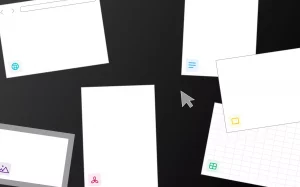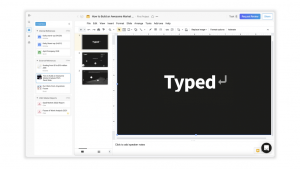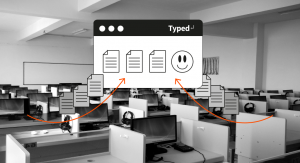Take a look at how students conduct research and write a report – saving time, and creating something better. If you prefer text than video, read on!
We understand that all students are constantly writing reports throughout their educational career. Writing a report that satisfies both you and your educator’s standards is a challenge. Constantly chased by deadlines, running out of time, losing context and track of your work – no wonder it isn’t easy.
Luckily, Typed provides the perfect work environment for students to start and finish their report–maximize productivity and save time, as well as maximizing the quality of output. Read this short article to find out how you can do the same.
Collecting your research and other useful material
Online References
A lot of the information you need for your reports come from online research. Start collecting all these references by copy and pasting the URL to the document library, or by using our web-clipper.
Examples: Articles, Blog posts, News Pages
Offline References
If you have any files that you need for your reference, simply drag and drop them in. You can also multi-select files by manually adding the resource through the button on the top side of the document library.
Examples: Lecture slides, PDF files, Media files you own
Other materials on Typed
If you have been using Typed for a while and have some documents that you may also want to refer to, you can create backlinks and add them to your library. This is great for linking class notes, drafts and course material that you may have conducted in the past. Make sure to organize all your references in your document library!
Examples: Class notes, Drafts, Syllabus, Criteria Sheet
Research integration
Now that you have all the information you need to write your report, you should start using these references to your advantage. Typed makes it easy to utilize your references, so make the most out of the information you have in the palm of your hand.
Maximize the use of the split-viewer so that you can minimize unnecessary digital effort.
Highlight important sections that seem important to you. It makes it easy to the eye, and is automatically saved within the reference as well as on the document library so that you can easily access them anytime.
Task reminders & accessibility
Everything is automatically saved on Typed – so the next time you log in, you’re ready to get back to work in seconds.
If you like to remind yourself of something regarding the report, utilize the task panel located on the top right. Simply add your task, set a due date and even push it to your google calendar if needed.
Every time you come back to the report you’ll have everything you need, and know what needs to be done.
Conclusion
Following this quick example of how a student can write their reports should help you conduct both your research and writing process in a much efficient way. With our features, we make it easy for you to utilize information, and in turn, allow you to maximize the quality of your work.
So head over to Typed, and prepare to leave your teachers/professors stunned by the quality of your work.
- Not sure how to use the features? Read how to use our features here, or watch out tutorial playlist.
- Need help? Looking for tutorials? Check out our help center.