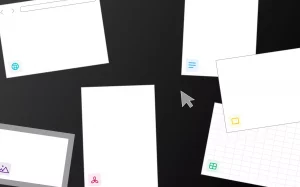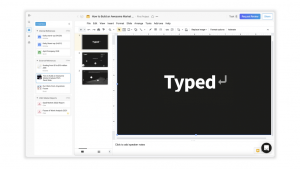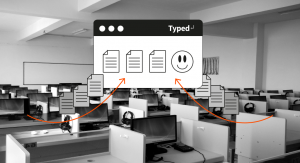Document collaboration with fellow team members just became a whole lot easier. See how students use Typed to conduct group projects, and leave professors stunned with the quality of their work.
Here we are at the team’s space. Everyone’s been invited, and we’re already making some progress. We’ve added all the course material that may be useful, such as the project evaluation sheet, the criteria, and important notes mentioned by the professor.
We’ve separated the space into projects that suit the title – we have one for meeting notes, one for the final presentation, and one for the team report.
Let’s take a look at the final presentation. Here, you can see all the documents that the team has made for this project. You can also see all the tasks that are needed to be completed, and who is responsible for them.
If we head into the presentation file, all references that have been included by everyone are automatically updated for everyone to see. That way you can know where your fellow team members have got their information, as well as make information that you included easily accessible for everyone. Nobody gets left behind!
Here’s a tip: use the backlink feature to always make important course material accessible – here we included the presentation criteria, as well as the evaluation sheet that would be conducted by the professor.
You can also conduct meetings through Typed, and collaborate live as you make those notes. Make sure to allocate tasks for everyone, add a due date and push it to their calendars so your team stays on track!
Get ready to experience a whole new level of academic collaboration. Now, you can keep track of tasks, conduct meetings, and finally get work done as a team – all through Typed
- Not sure how to use the features? Read how to use our features here, or watch out tutorial playlist.
- Need help? Looking for tutorials? Check out our help center.