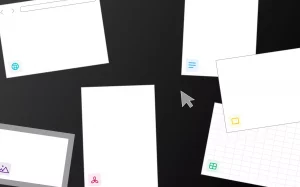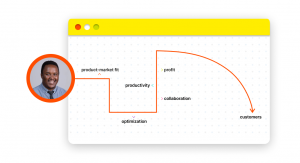Working at a startup is fast-paced and exciting. It usually involves living on the cutting-edge of tech as part of a small, dynamic team on a mission to change the world.
However, the factors that make startup life such a thrilling ride can also make it overwhelming at times. Having a small team means that when tasks pile up, everyone has to pitch in, and multitasking becomes the norm.
Apart from the challenge of getting things done without killing your team in the process, the processes are often new, and there’s a general sense of ‘figuring it out as we go.’
So while startups provide fantastic opportunities to grow professionally, time management can also be stressful for team members, leading to a decrease in productivity.
Setting some ground rules for task management and harnessing the right tech can go a long way in soothing employee anxiety and helping you run a tight ship.
This article will cover our top task management tips, recommendations for choosing a task management tool, and how Typed can help improve your task management in a startup environment.
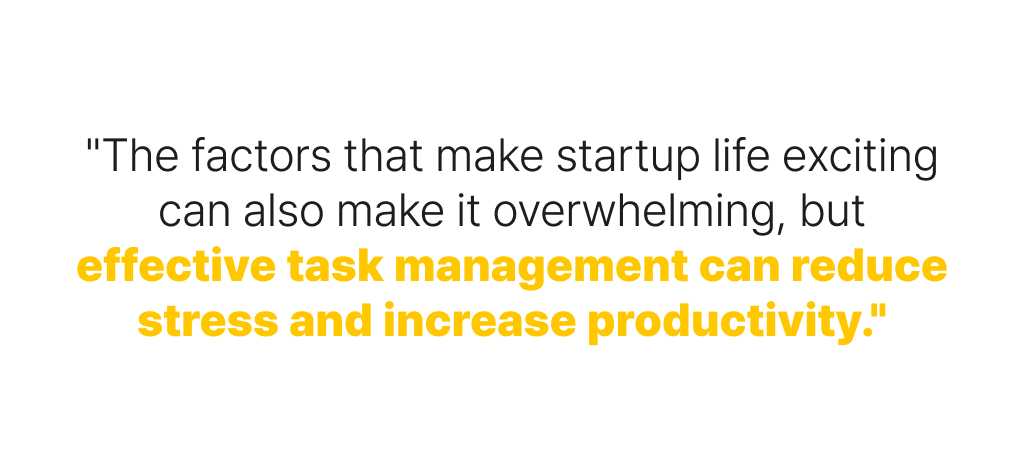
Task Management: Our Top Tips
Let’s start with a few tips on managing tasks more effectively to streamline your workflows.
Map out Tasks and Workflows in Detail
The first step in improving your task management is to map out all your team’s tasks, processes, and workflows in detail, assigning a responsible team member for each step involved in any given project.
Knowing what needs to be done and when will help you make informed decisions about stakeholders and timelines and anticipate bottlenecks ahead of time. The best way to do this is by using a dedicated task management tool.
Classify Tasks by Priority
Next, you need to identify the most critical tasks. This will ensure you know which is the right task to start with and how to progress through your list of tasks.
Organize your tasks based on their importance or urgency, using a system such as the Eisenhower matrix. This will give you a blueprint that arranges your most important tasks both vis-a-vis each other and in the context of a timeline.
Schedule Tasks
Now you know the order in which you need to get your tasks done. The next step is to set deadlines, starting with your high-priority tasks.
There are two main ways to establish timeframes:
- Set a deadline date
- Specify a range of time in which to complete the tasks
For instance, a task like content creation for a website is going to take a lot longer (and need a lot more subtasks) than a task like designing a header image for a single post. Make sure to batch your timelines accordingly and share them with the rest of your team.
Delegate Tasks
Next, it’s time to assign individual tasks to the appropriate team members. Make sure that every task reaches the right team member, and when it does, they have enough materials, context, and time to complete tasks within the required time and to adequate standards.
Include bullet points or summaries for them about what their work entails and how it feeds into the bigger picture. It’s important to make each member feel valuable in the overall progress of the task.
Foster a Healthy and Collaborative Environment
Finally, as you execute the tasks at hand, it’s crucial to make team members feel encouraged, included, and trusted through the process.
Keep the floor open to questions, suggestions, and healthy critiques. Make sure you’re providing your team with the right infrastructure to carry out the tasks successfully and without excessive pressure.
Test, Evaluate, and Adjust as you Go
This is the key difference between a basic task plan and an effective task management system. The best plans factor in a degree of flexibility to account for factors such as:
- Timeline revisions
- Unforeseen absences of team members and external stakeholders
- Delay in processes due to various circumstances
Maintaining that wiggle room is crucial to creating a plan that works.
Finding the Right Tool to Support Your Task Management
Hopefully, you’re already using task management software to manage your team’s to-do lists — and if you’re still using Excel spreadsheets, it may be time to consider updating your tech stack.
But is your current task management tool up to the, well…task? Here are three characteristics that any startup-worthy project management tool should have:
- Integrations with the tools you’re already using that supercharge them with additional features.
- Options to provide as much context as necessary to flesh out every single task and allow for maximum efficiency.
- Task assignment features that improve every step of your standard workflow.
Typed: The All-In-One Doc Editor and Task Management Tool
Typed is a next-generation document editor and workflow management tool that integrates with Google Docs. Google Docs is one of the most-used team collaboration apps in the startup world thanks to its features that allow team members to collaborate on documents in real-time, no matter where they are in the world.
Typed brings to the table a slew of features and creative task management processes that supercharge your Google Docs editing experience. Here are a few of the Typed features that help early-stage startups ace their task management game.
Task Management
Typed’s task management features allow you to create specific timelines through task assignment and deadline setting.
Once you create a document (or PDF, JPEG, or another popular file extension) within the Typed workspace, you can assign it to anyone in your team as a task. Then, you can set due dates and notifications in their Google Calendar — all without leaving the document editing interface. This makes it possible for teams to track tasks and stay in sync with their review and feedback processes.
With the Review Request feature, you can specify to team members what you want them to do — whether it’s viewing, commenting, or simply using your file as reference.
Resource Management
Typed’s referencing features allow you to share resources with colleagues easily and supply much-needed context to your work in a way that hasn’t been possible until now.
Every document or file you create within your Typed workspace has a dedicated repository of references where you can save websites or other files or documents you’ve used for reference. Anything can be a reference—even little notes!
Your referencing abilities at Typed allow you to show your team members exactly where you got your information from and save time on Slack messages and sync-up calls explaining your thought process.
The Web Clipper and Highlight features allow you to save URLs or relevant pieces of text directly into your reference library. You can then assign these to a specific doc or leave them unassigned. Unassigned resources live in your Typed Inbox.
Knowledge Network
Finally, Typed’s Network Mode allows you to visualize the relationships between files and folders, creating a mind map that shows connections and dependencies among all your docs.
This can help you easily locate files without falling down folder/subfolder rabbit holes and prevent work from being duplicated.
Apart from making your work more accessible and relevant, Network Mode helps every team member see the value of their work and how it contributes to the bigger picture.
Kiss Kanban Boards Goodbye with Typed
Effective task management strategies are key to streamlining teamwork, and they can make or break the success of your startup. Choosing the right tools to stay on top of your task management will make it a whole lot easier.
Typed is one such platform — it improves your team’s productivity and efficiency through streamlined knowledge management, superior document editing capabilities, and in-built task management features. Sign up for a free account and start Typing today.