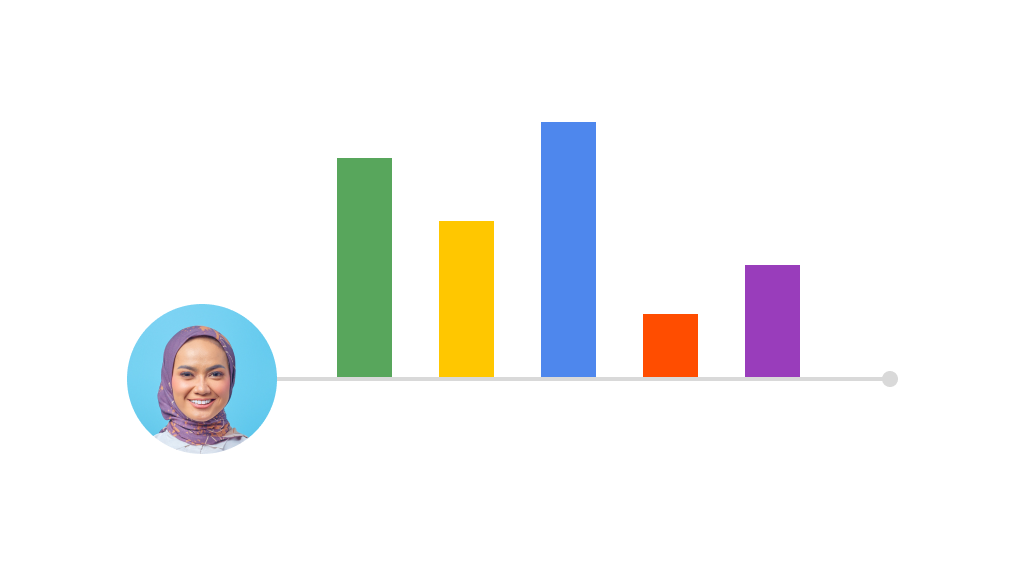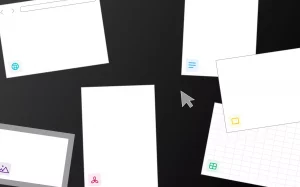Your employees are the backbone of your company and the driving force behind its success. Their performance and productivity directly influence the results of your business.
Employee productivity is intrinsically tied to their engagement levels and physical and emotional well-being at work.
Employers who fail to keep their employees engaged or take adequate care of their needs will find themselves with unmotivated, unproductive employees and risk not reaching their business goals.
In fact, 35% of people who resigned during the Great Resignation cited not having caring leaders as their reason for leaving.
Regularly measuring your employee productivity is essential for identifying any potential problems or areas for improvement so that you can address them before it’s too late.
This article will cover why measuring employee productivity matters, tips for measuring productivity, and how a tool like Typed can boost employee productivity.
Why Measure Employee Productivity?
Let’s take a look at three reasons why measuring your company’s productivity is vital for growing your business.
1. Understand Company Performance
Employee productivity is the baseline measure of your company’s overall performance. It can help you identify areas for improvement as, without measuring something, you can’t know how to improve it.
2. Improve Employee Recognition
Measuring employee productivity enables managers to reward employees for their good work. McKinsey found that up to 55% of employee engagement is driven by non-financial recognition.
Everyone loves an end-of-year bonus, but they’re not enough to keep your employees happy and motivated alone. Personalized recognition and incentives — such as a thank you note, gift, or mention in the company newsletter — can boost morale, job satisfaction, and employee retention.
3. Optimize Your Human Resources
Measuring an employee’s productivity helps to identify their strengths, weaknesses, and areas for growth. Managers can pinpoint areas for improvement and set realistic targets that challenge employees.
5 Methods to Measure Employee Productivity
Ready to start measuring employee productivity levels? Here are five steps to get you started.
1. Define the Expected Output
To measure employee productivity, you’ll need a standard baseline. These are the performance indicators each employee is expected to meet, so they’ll likely vary depending on each person’s role.
Setting goals lets employees know exactly what they need to do before they start working. A great way to do this is by using a task management and tracking tool, such as Typed’s Tasks feature, which allows you to assign specific tasks to your team members and monitor their progress.
2. Measure Employee Progress Against Objectives
Once you’ve set your benchmarks, you’ll be able to measure employee performance against their targets.
Make sure your team members clearly understand what you expect of them and how their individual accomplishments contribute to the bigger picture — i.e., your company goals.
According to research by McKinsey, employees feel motivated — and are therefore more productive — when connected with a sense of purpose at work. Aligning their individual targets with your business objectives and clearly communicating them can help foster a greater sense of purpose among employees.
3. Measure Tasks (Where Applicable)
Productivity is ultimately about getting the most done with the least amount of resources. That’s why measuring completed tasks and the amount of time spent on them are some of the most relevant productivity metrics to gain insights into total output.
Tasks will look different for every employee, depending on their role. In a startup environment, tasks might include compiling pitch decks, writing case studies, planning and creating marketing content, or defining career paths.
These processes involve tasks that require document creation and can easily be measured using Typed’s task management features.
4. Look at your Bottom Line
Ultimately, you’re in business to make money — and while that might not be everything (company culture, employee experience, and positive social impact are up there, too), it’s undoubtedly important.
Profit margins are an easy and accurate way to measure how well your team is performing — the higher your profits, the higher your employees’ productivity.
5. Monitor Absenteeism and Address it With Care
Employee absenteeism costs your business money and reduces productivity. The key here is to strike a balance between monitoring employee output and keeping an eye on their well-being.
For example, an employee might perform brilliantly at work, so you give them more responsibility. But if they experience burnout due to stress and elevated workloads and have to take time off, this will make a dent in your productivity.
Similarly, if an employee regularly takes time off work, it may be a sign of a problem in their work or personal life. Taking the time to understand their situation can help you find a solution to it.
How to Measure Employee Productivity Right
The following tips will help you measure employee efficiency in a way that makes sense for your business.
1. Link your Productivity Measures with Business Goals
The COVID-19 pandemic caused many people to reevaluate their lives, values, and what’s most important to them. This reflection — on a mass scale — is what underlies the Great Resignation.
Employees need to feel connected to a purpose. While purpose is incredibly subjective and varies for each individual employee, an easy way to create a sense of purpose at work is to link employee objectives to business goals.
Employees who don’t understand how their work connects to the bigger picture may feel unmotivated. Linking their productivity to business goals can therefore help keep them happy and productive.
2. Track Individual Productivity
In some cases, it may be easier to measure group output, but take the time to track individual productivity, too. This will enable you to determine who is pulling their weight in a team and who may need support to increase their productivity.
3. Place Value on Quality of Work
It’s important to complete tasks on time, but employees shouldn’t prioritize speed to the detriment of quality. Doing shoddy work to finish faster is likely to lead to more time spent correcting any errors. Instead, emphasize the need to strike a balance between quality and quantity.
4. Remember your Employees are Humans
Everyone works differently. Some people scrape by doing the bare minimum, while others strive to do their very best no matter the task at hand.
As a leader, it’s your job to manage each employee in a way that encourages and motivates them. For example, rewarding employees for good work can motivate other team members to elevate their game.
It’s also important to remember that your employees are people first and foremost, and there may be stressors outside of work that affect their performance. One way to prepare for this is to hold regular check-ins with your employees.
5. Catch Up with Employees Regularly
Many factors affect an employee’s productivity — some may be obvious, others may be hidden from you. This is why it’s so important to catch up with your employees regularly.
Regular check-ins allow you to monitor your employees’ work expectations and the challenges they face, as well as how they’re doing on a personal level. Armed with this knowledge, you can take measures to support them.
Additionally, these meetings are an opportunity to recognize team members for the great work they’re doing and keep them motivated.
6. Have the Right Tools
Using the right software is crucial for successfully tracking employee productivity. Typed is a knowledge management tool that increases productivity for your whole team. Let’s take a look at some of its features that can help skyrocket your productivity.
How Typed Helps Boost Employee Productivity
Typed is a document editor and knowledge management tool that takes scattered information and turns it into a knowledge base your whole team can easily access and refer to. Here are four key Typed features that boost team productivity.
1. Split View
With Split View, you can view your document alongside a reference document or website for ease of reference. This means no more clicking around between multiple browser windows or wasting time resizing them manually.
It also activates the reading mode feature for URLs, cutting out unnecessary noise and allowing you to focus on what matters.
2. Search
The Search function allows you to search your documents and references from within the document editor, saving you time on digging through endless folders and subfolders trying to find the information you need.
3. Network Mode
With Network Mode, you can create a visual mind map of all the documents in your organization’s Typed workspace. This can help you find documents much more quickly and even discover information you would have never found using the conventional folder/subfolder system.
4. Tasks
With Typed’s built-in task management features, you can assign tasks, set deadlines, and track progress — all from directly within the document editor.
This saves time on manually adding, managing, and tracking tasks in a task management tool or digital calendar.
Supercharge your Team Productivity with Typed
Regularly measuring employee productivity is crucial for keeping your team healthy, happy, and motivated. This process lets you identify your employees’ challenges both in and out of work and find solutions to overcome them and increase productivity.
Having the right tools is a must for setting and measuring employee productivity goals, and the right tech can also boost your team’s productivity.
If you’re serious about improving productivity, Typed is an essential addition to any tech stack. Sign up for a free account and start Typing today.