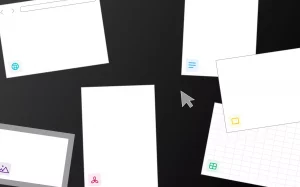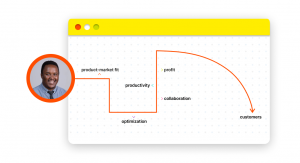Startup life is fast-paced. As a founder or CEO, you probably require instant access to multiple sources of information throughout your day.
One minute you might be recruiting a new employee. The next, you could be giving a client a progress update, followed by promoting your latest social media campaign.
Each activity requires and generates vast amounts of digital information — from branded visual assets and data-driven reports to employee resumes and performance reviews.
Without a solid digital file management system, it can quickly descend into chaos, with you and your team wasting hours each week searching for information that should — and could — be at your fingertips.
In fact, 54% of knowledge workers report spending more time searching for digital documents than responding to emails and messages — and it’s costing businesses both time and money.
Back when we all worked full-time at the office, it was easier to walk down the corridor and ask your colleague where to find what you needed. But as more companies go remote, it’s becoming increasingly necessary for team members to access information anytime, anywhere.
File exhaustion isn’t an officially recognized condition, but you’re probably familiar with it. It’s what happens when inadequate digital storage systems hinder you and your team from getting core work done.
Instead of saving time, many current cloud-based storage solutions actually waste your time (and let’s not even get started with on-site storage). Consider the following scenarios.
- Scenario 1: You spend hours working on a pitch deck only to discover that it’s not the latest version. You then have to waste time merging your changes with the most recent copy.
- Scenario 2: You’re looking for a visual asset for a social media post. After hunting through files for half an hour, you email your design team asking for the file — wasting both your time and theirs.
- Scenario 3: You’re carrying out performance reviews but have no centralized system for employee performance management, so you spend hours digging around in each employee’s file to find the necessary information.
If any of these sounds familiar, you and your team may be suffering from file exhaustion. This article will cover the impact poor digital storage can have on your startup — and how Typed can help you overcome file exhaustion.
4 ways bad file organization may be harming your business
Still not convinced your digital organization system is a problem? Let’s take a look at four ways digital clutter may be harming your business.
1. Unnecessary scavenger hunts
A statistic that gets thrown around the internet a lot is that employees spend 2.5 hours per day searching for important files. While this stat has been debunked, evidence still suggests that most employees spend time searching for information that they could be spending on core tasks. Hybrid work models seem to exacerbate the problem by limiting employees’ access to information while working from home.
The time lost searching for files could otherwise be used making progress on projects, having important meetings, and working toward professional milestones.
And let’s not forget about duplication. According to research by Asana, 13% of your team’s work time is actually spent creating duplicate files — something you can avoid by using a digital storage system worth its salt.
The problem with a traditional digital file storage system is that it centers around the individual user, not taking into account the constant collaboration that characterizes startup life. As a result, team members spend a lot of time asking each other for the exact path to a document — and taking frequent coffee breaks while they wait for the answer.
2. Access problems
Once upon a time, digital information was stored and managed on-site. This meant having physical servers that guzzled up energy and required constant maintenance from the IT team.
While many companies have shifted away from on-site to cloud-based storage, others are yet to make the transition. And this is where access problems occur. With on-site file storage, every team member needs to have a device that connects to the servers in order to access files. Even if you know exactly where a file is, accessing it from your home office can be a challenge.
Cloud storage solutions haven’t entirely eliminated this problem, either. For example, if you use Google Drive, you have to manually grant access to team members to work on your files. As well as the time wasted manually granting permissions, the person requesting access is stuck until they get their hands on the file.
3. The file-folder conundrum
Most cloud storage platforms like Dropbox and Google Drive use the standard Folder >> Subfolder >> File folder structure. This means the only way to maintain a standard file structure in a shared cloud storage system is to establish a naming convention for creating new folders and folder names — for example, DATE/TEAM/FILE TITLE. This process is clunky, unreliable, and hard to maintain.
It can also make it tricky to understand how two files connect with each other. For instance, how do you show that a meeting note from one project is thematically linked to another meeting note from another project? The scope for laterally connecting documents is virtually non-existent, creating information silos that slow down your workflow.
4. Missed and forgotten deadlines
We get it — remembering every single deadline as an early-stage startup is pretty much impossible, especially when you’re working with a less-than-ideal file management system.
Since cloud storage systems don’t allow you to set reminders from within the document editor, you have to remember to add tasks and deadlines to Google calendar manually. And if you forget, you can expect delays and missed deadlines.
How Typed helps you organize your digital files
We created Typed as a solution to all of these digital file management problems and more.
It’s a next-generation document editor, file collaboration tool, and knowledge management system built with startups in mind. Unlike other data management systems, Typed sits on top of your Google Drive and organizes your digital files, so they’re right where you need them when you need them.
Here are three ways Typed helps startups supercharge their digital file organization so they can get more done in less time.
1. Organize documents by context
Typed allows you to organize your documents not by arbitrary folder-file pathways but by real-world contexts. You can also add references and backlinks to other related files in your Typed workspace.
This creates lateral links between documents across projects and folders, connecting them in more meaningful ways that mirror how they make sense in your mind — which is why we like to refer to Typed as your ‘second brain.’
2. Visualize connections with network mode
Even with contextual organization, the way you connect different documents in your head may not match your team’s mental image. Typed allows you to create visual representations — think mind maps — that create a network of knowledge and keep your entire team on the same page.
With Typed’s knowledge network, you can create a web of documents for everyone to reference, explaining not only where a document is located, but also what its ‘parent documents’ are, how they relate to other documents, and how complex your project is getting — all in real-time.
3. Push deadlines into Google Calendar
Deadline-setting just got easier with Typed. Once you’ve finished editing your file for the day, Typed lets you do two crucial things:
- Assign the document to another team member
- Set a deadline in Google Calendar without leaving the Typed platform.
This means no more manual deadline setting or spending your mornings running around asking who’s supposed to assign you a task. Typed recognizes that document creation is only one part of the story — your team needs just as much support in managing a finished file with maximum efficiency.
Say goodbye to file exhaustion with Typed
File exhaustion may not be a clinically recognized condition (yet), but it’s a concept most startup CEOs and employees can relate to.
With 2.5 quintillion bytes (that’s 18 zeros!) of data generated every day, digital file management software will play an increasingly important role in helping businesses store, manage, access, and share digital documents. Early adopters of this technology will have the advantage over those who stick to run-of-the-mill server and cloud-based storage systems.
Typed is leading the pack when it comes to digital file management — allowing you to create, collaborate, organize, and manage documents all from a single platform. Your second brain helps you declutter your digital filing system so you can focus on the work that really matters.
Sign up for a free account and start Typing today.