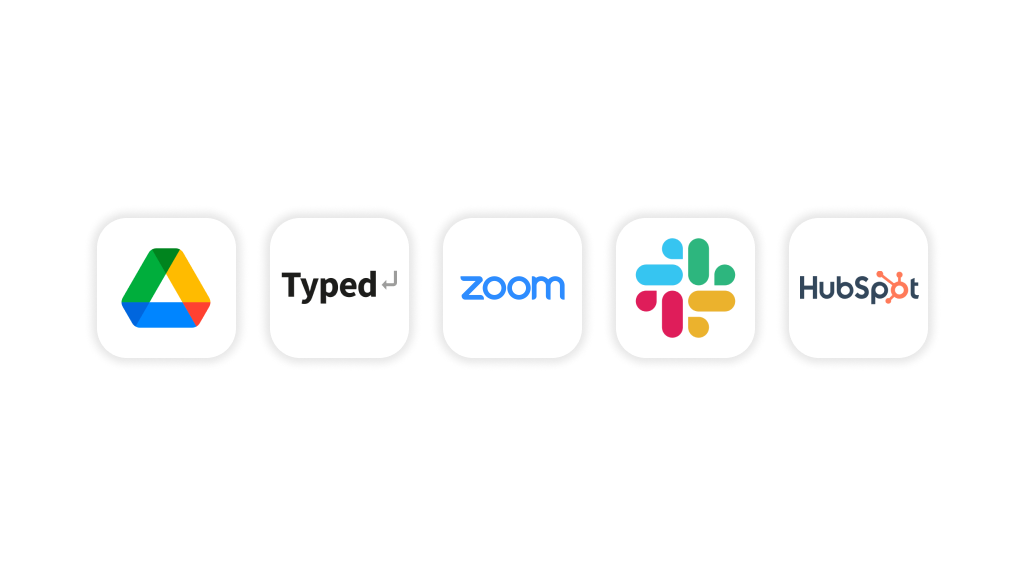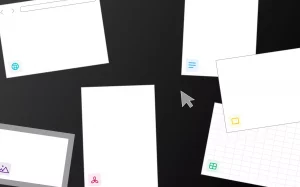If you’re on a mission to transform the world (or at least your industry), your startup needs a tech stack — the set of digital tools that powers your work.
The right tools can streamline collaboration and boost employee engagement — helping to keep them happy and productive.
On the other hand, using clunky or inappropriate tools with poor functionality will frustrate your team members and may even increase employee churn.
But with more tech tools available on the market than selfies on your Instagram feed, where do you begin choosing the right ones?
Fortunately for entrepreneurs and small business owners everywhere, we’ve got you covered. This article will round up the best tech tools available for early-stage startups with limited budgets, covering:
- File storage and organization
- Knowledge management
- Design
- Team communication
- Website performance monitoring
- Social media marketing management
- Customer relationship management
- Employee engagement
- Calendar management
File Storage and Organization Tool
Startups generate a ton of assets — from marketing materials and branded images to policy documents and pitch presentations. You need to decide where all this information is going to live — before it gets out of hand.
Most startups don’t have the resources to maintain their own servers. It’s costly and impractical for distributed teams that don’t necessarily even have a central office.
So it’s no surprise that the majority rely on cloud-based services to store, manage, and share their documents and other assets.
Google Drive is one of the most popular, as it’s cost-efficient and facilitates team collaboration. With G-Drive, team members on opposite sides of the world can collaborate on document or asset creation in real-time. It also provides built-in security to keep your assets safe.
Many startups opt for a Google Workspace account, which provides access to all the G-Suite apps, including Gmail, Google Docs, Google Sheets, and Google Slides.
Knowledge Management Tool
Speaking of collaboration, it’s the backbone of startup life. Startup teams are usually pretty small, especially in the early stages, and most projects require an all-hands-on-deck approach.
Since many startup teams also work remotely, they need ways to maximize information sharing and tools that facilitate frictionless collaboration.
Google Docs does a pretty good job of this but lacks some crucial features that could streamline team collaboration. This is where Typed comes in.
Typed is the next evolution of online document editing and knowledge management. It sits right on top of your Google Drive and turns scattered files and folders into a usable knowledge base. Here’s how.
Fast and Easy Information Collection
Whether you’re writing a blog post or developing a pitch deck, a ton of research goes into creating most documents. But when you’re working in Google Docs, where do you save those resources? In a separate G-Doc? Perhaps a folder in your G-Drive? How can you then make those resources accessible to the rest of your team?
Typed answers these questions with a few simple but powerful features. First and foremost is the Resource Library, where you can store and organize all your sources — whether it’s a web page, PDF, document, or image.
Other features that facilitate information collection are the Web Clipper — a browser extension that saves web pages to your Resource Library with just one click — and Highlights, which allows you to save specific parts of a text.
Additionally, the Split View lets you view a resource side-by-side with the doc you’re working on — which means no more endlessly clicking back and forth or manually resizing your browser windows.
Contextual Document Organizing
Not only does Typed have supercharged document editing capabilities — it also takes your messy Google Drive folders and turns them into a knowledge management system your whole team can access.
Typed’s Network Mode feature gives you a visual representation of all the documents in your G-Drive and how they relate to each other. With this bird’s-eye view, you can see precisely where a document is located, what its parent documents are, how it relates to other documents, and how complex your project is getting — all in real-time.
Workflow Management
Project management tools are essential for coordinating interdependent tasks and projects among the responsible team members.
While many startups rely on a dedicated task management tool like Asana or Trello, with Typed, you can assign tasks and set deadlines without ever leaving your Google Doc.
Typed even allows you to push notifications and deadlines into Google Calendar so you can manage your workflow effortlessly — and without a Kanban board in sight.
Design Tool
If your startup is strapped for cash and Adobe is out of reach, try using Canva to create your visual assets. Visual branding is a key aspect of creating a strong brand image, and a tool like Canva can help you achieve that.
Even with a free account, Canva’s intuitive interface makes it easy to produce professional-looking designs on a budget. The free plan comes with thousands of free assets, while the Team plan unlocks additional templates, assets, branding, and collaboration tools.
Team Communication Tools
“In teamwork, silence isn’t golden, it’s deadly.”
This 2014 tweet by leadership speaker Mark Sanborn is more relevant than ever in today’s remote-work world. Over-communicating with your team is better than under-communicating — especially in a remote setting — so you’ll need some tools that facilitate virtual communication.
One of the post-pandemic superstars is, of course, the video conferencing platform Zoom, which facilitates both one-to-one and team meetings.
For instant messaging, the wildly popular Slack is the virtual equivalent of the office watercooler. Both of these apps make team collaboration run smoothly, no matter where you are in the world.
Website Performance Monitoring Tool
Your website is the first place potential customers will look to get a feel for your product and brand. But it’s no use driving traffic to your website unless you can track and analyze it, identify where it’s coming from, and assess how you can increase it.
Google Analytics is the best place to start. It gives you detailed insights into your audience, which can inform your future marketing campaigns, and allows you to see where your traffic is coming from and what pages your visitors spend the most time on. You can also see where visitors are exiting your site, so it’s easy to figure out what to improve.
Social Media Management Tool
Running marketing campaigns across multiple platforms requires powerful social media management tools that help you plan, manage, monitor, and improve your social media marketing efforts.
Hootsuite is one of the most popular social media management tools among startups. This nifty platform lets you manage over 35 of the most popular social media networks from just one dashboard.
Customer Relationship Management Tool
A CRM tool is an essential piece of gear in any startup survival kit. These platforms help you manage your email marketing campaigns and use automation to deliver personalized email marketing — improving your marketing strategy and customer support.
One of the most popular email marketing tools is HubSpot. This tool allows you to log and track every interaction with potential, new, or returning customers. It sends notifications to remind you to follow up and identifies abandoned carts or incomplete landing page forms so you can boost your conversion rates.
Employee Engagement Tools
Teamwork really does make the dream work, and if you want to attract and keep the best people, you’ll need to make sure they’re happy, healthy, and engaged at work. Two core tenets of employee engagement are recognition and feedback.
When employees believe their work will be recognized, they are 2.7 times more likely to be engaged. Providing the opportunity for them to give feedback empowers employees and makes them feel their voices matter.
Employee Recognition Tool
Kudos is a platform that enables employees to earn points for their accomplishments, which they can later cash in for a reward. Employers can award gift cards, company-branded swag, gift certificates, extra PTO, and more.
Employee Feedback Tool
Culture Amp helps you understand what matters to employees and take immediate action. You can create custom employee feedback programs, administer employee engagement surveys, and compare results against top companies in the industry.
Calendar Management Tool
As a fearless startup leader, you probably spend a lot of your time hopping on and off calls with current and potential clients, vendors, and more. Juggling your appointments would be easier with a personal assistant, but given budget constraints, you’re better off with Calendly (at least in the early days).
With Calendly, you can set your availability and daily meeting limits, then share your link with the relevant people and let them book the time that suits them. Calendly will notify you of appointments by email and automatically send a Zoom link to participants through its integrations.
Keep Your Team Happy with a Superpowered Tech Stack
In the end, the success of your startup depends on your team — and the right tools can go a long way in making sure they stay happy and productive.
Fortunately for early-stage startup leaders, new and innovative tools are constantly coming onto the market, making it easier than ever to optimize teamwork — even for remote teams.
One such tool is Typed, a game-changing knowledge management and team collaboration platform. Sign up for a free account and see how Typed can supercharge your startup team’s productivity.