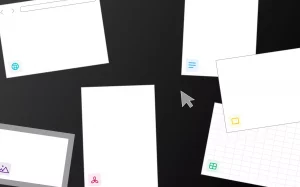At least 11 million. That’s how many meetings were held each day in the U.S. alone before the pandemic came and increased the number. If you are like many startups, or any business for that matter, you probably have your fair share of meetings.
But how many times have you sat through a meeting only to forget some important details as soon as the meeting is over?
The “forgetting curve” theory suggests that most people won’t recall 90% of any new information within a week. If you’re going to remember key information, ideas, and action items, you need meeting notes — effective meeting notes. The emphasis is on “effective” because not all meeting notes are good or helpful, and taking notes properly is an underrated skill that not many people know how to get right.
There’s a lot that goes into effective note-taking. For example, you have to know how to listen actively while simultaneously taking down only the relevant information. Plus, there’s the issue of organizing notes in a comprehensive yet clear way. All this requires skill.
The good news is that a lot of the skills required for effective note-taking can be developed with training and practice. However, there’s one potential problem that can’t be addressed through skill, and that’s having the right note-taking tool.
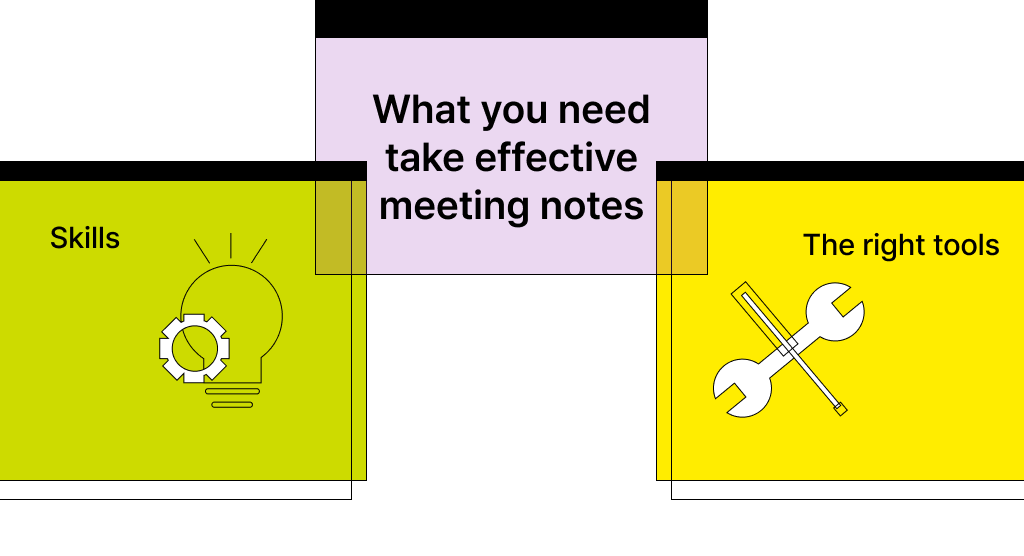
Having the right tool can make all the difference when it comes to capturing information that will create a meaningful record of knowledge, or improve collaboration with other people on your team.
Unfortunately, traditional file storage and document editing tools aren’t always sufficient for the task.
Enter Typed—a tool that simplifies effective note-taking, while saving you time and boosting productivity.
In this article, we’ll cover what makes Typed a great note-taking tool, and how you can start creating notes that everyone can always draw valuable information from.
What makes Typed an effective note-taking tool?
Typed is more than just a document editor; it’s a comprehensive knowledge management and collaboration tool. With Typed, you can record, systematize, share, and retrieve knowledge as an individual and as a team, in an intuitive and efficient manner.
Unlike traditional tools such as Google Drive and Dropbox, Typed focuses on knowledge management and a shared knowledge network. This means there’s a fundamental emphasis on collaboration, effective communication, and a contextual arrangement of documents. As a result, your team can enjoy benefits like increased productivity as well as better and faster decision-making, all while working with a tool that understands your needs.
How to take effective meeting notes with Typed
Typed is a startup, so we have first-hand experience of how quickly meetings and tasks can pile up. That’s why our tool lets you create, collaborate, organize, and manage your work (including your meeting notes) in one place. With Typed, you can take ideas from your meeting notes and turn them into visible actions quickly and effectively.
Here’s how you take meeting notes with Typed:
- Create a project called ‘meeting notes’ where all your notes documents — for both recurring and one-off meetings — can exist.
- Organize your notes in a way that makes sense to you. For example, you can organize them by date or topic.
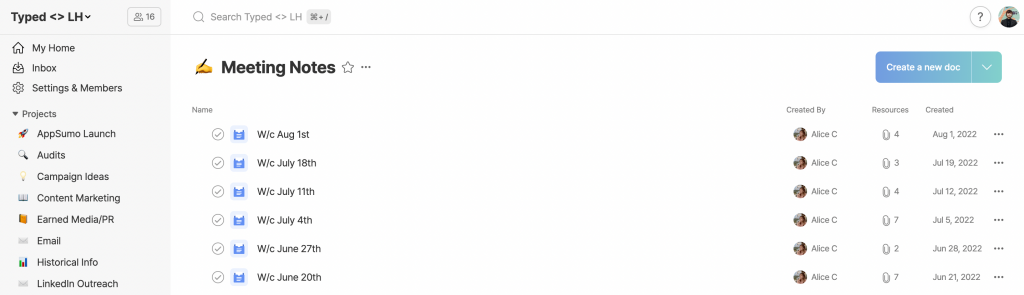
- To start taking notes for a specific meeting, open a new meeting-note doc. You can create a template that suits your team’s needs.
- As your meeting carries on, you can add references to your notes so that the entire team knows what you’re talking about. These references can be anything from docs, webpages, and even past meeting notes that are relevant to the current meeting.
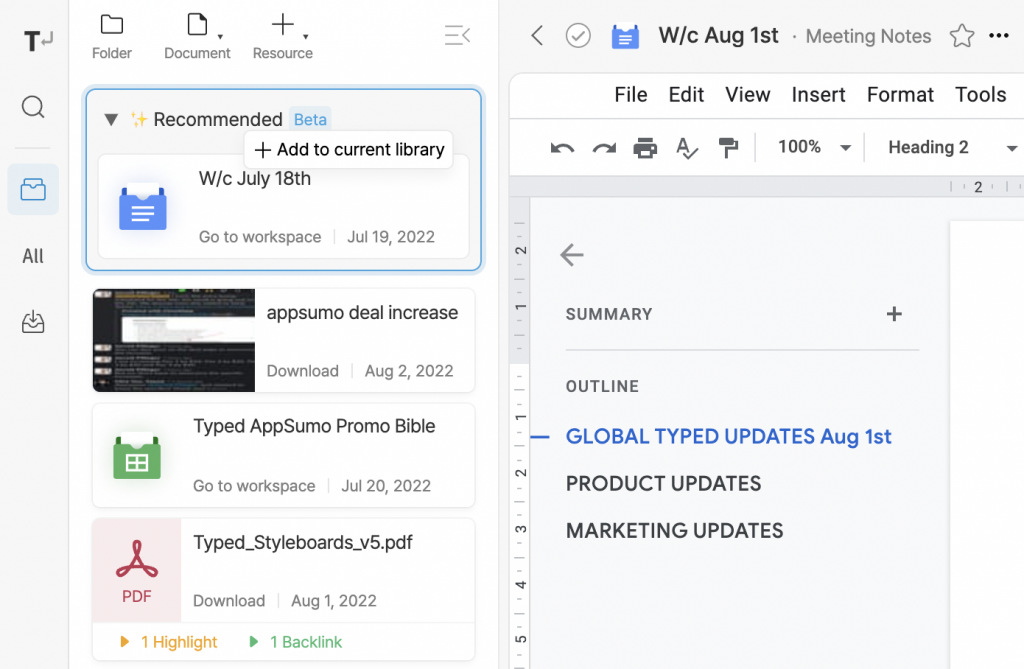
- To assign tasks and responsibilities while taking notes, go to the Task Panel on the right. Here, you can assign tasks to teammates, set deadlines, and push them into your Google calendar to keep track of any progress made. The tasks you assign can also be viewed on your homepage for easy access.
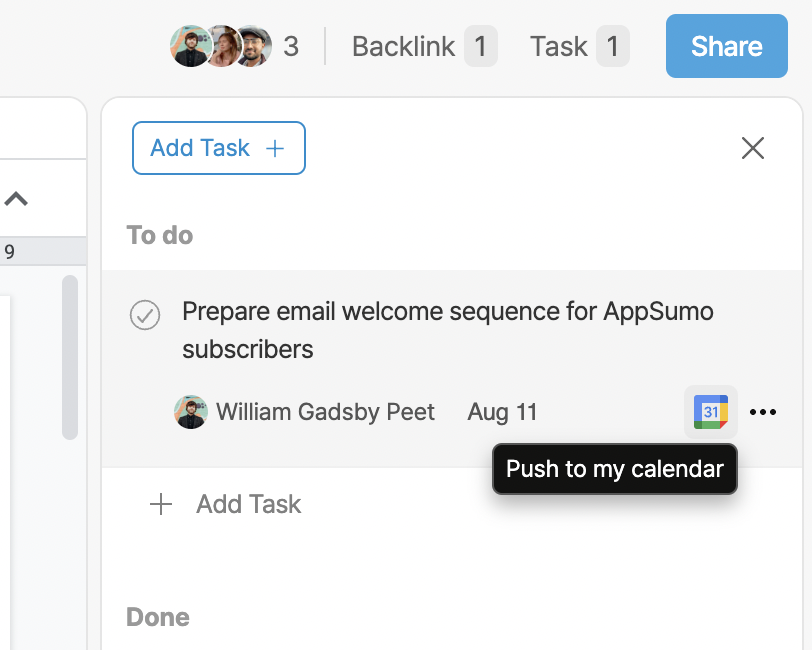
- From here, you can prepare for subsequent meetings by creating a new document. The document will be created in the same project. You can add previous meeting notes as references, and draw knowledge from them during your next meeting.
- Finally, you can use the ‘network mode’ in Typed to synchronize and connect meeting notes into a cohesive knowledge network. This mode will not only allow you to view the connections between different documents, but it will also arrange them based on context rather than the traditional grounds of classification.
Typed has an easy-to-use, straightforward interface that’s optimized for team comprehension and organization. Here are a few tips that will make your note-taking process even better.
Tips for effective note-taking
As we mentioned earlier, taking effective notes is a skill. As with any skill, you need to put in some work to become proficient. Here are some general best practices that can help you improve how you take meeting notes.
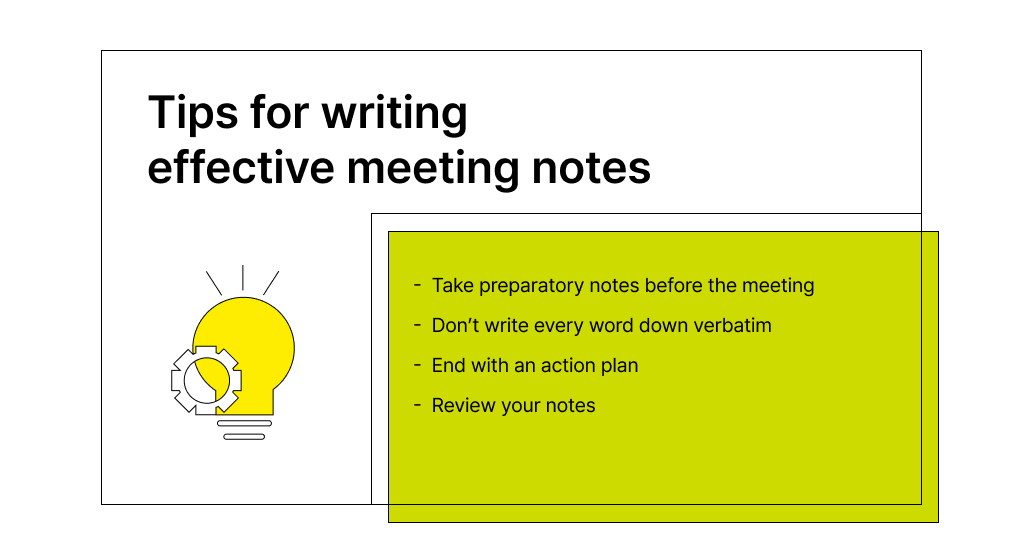
- Take preparatory notes before the meeting: This allows you to set the context, build agendas and sub-agendas, and provide an appropriate flow for the meeting. If you have a clear idea of the objective of the meeting, it will be easier to recognize the crucial information you need to add to your notes.
- Don’t take down every word: Much like the features offered by Typed, your note-taking process should be intuitive more than laborious. Good note-taking means you summarize important information instead of taking down every single word. To do this, try and grasp the central idea being discussed. What is the speaker trying to get out there? Are the listeners on your team able to understand it? Do they agree with it? This way, you filter out what’s not necessary and focus on the essentials.
- End with a plan: As far as possible, maintain a small section at the end of your meeting notes to set the stage for what comes next. Take note of any actionable items, decisions that have to be made, and recommendations that require some follow-up. For instance, our team ends meeting notes with ‘action items’ that include check boxes for every task, and @mentions for every team member responsible.
- Review: Make sure to revisit your notes after the meeting to fill out any gaps and ensure that all the notes are comprehensible. You’ll also want to tidy everything up so that anyone who sees the notes understands exactly what they are about.
The smart way to take effective meeting notes
Effective note-taking is important for any company, but it’s especially crucial in the fast-paced environment of an early-stage startup. Taking clear, comprehensive meeting notes takes some skill, but a smart, collaboration-based document editor and knowledge management system can make this process smooth and efficient.
With Typed, you can create and organize your meeting notes without any heavy lifting — the tool will do the work for you. In addition, Typed integrates with Google Suite, allowing your team to come together and collaborate easily.
Sign up for an account today and start Typing some quality meeting notes.