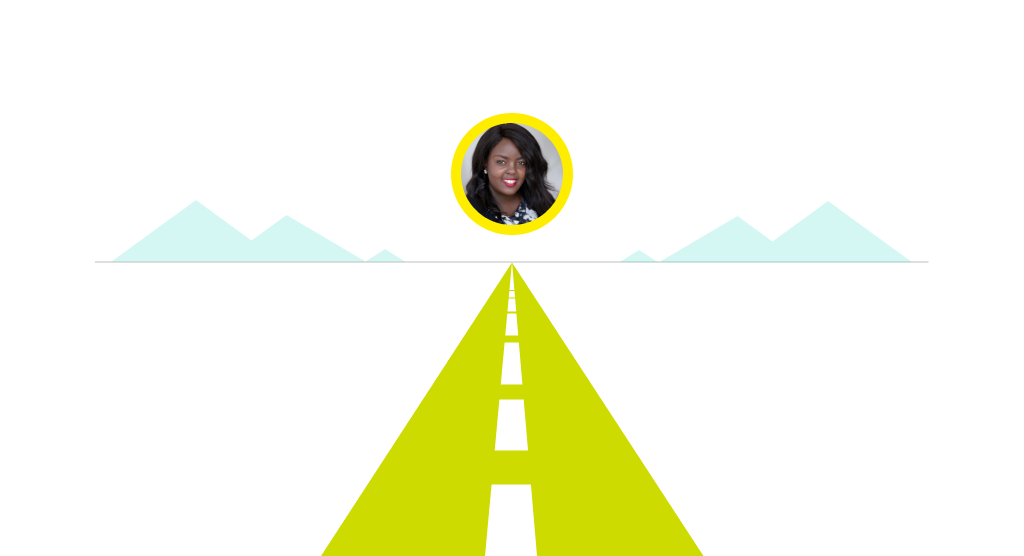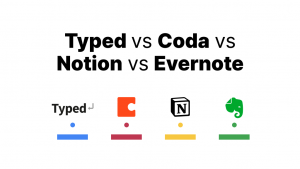In July 2022, we launched Typed on AppSumo. Getting our tool in front of so many people was exciting as it tied in with our vision for the future where Typed becomes an essential tool for teams all over the world.
But besides showing people our product, our team also took the launch as an opportunity to learn more about people’s user experience and gather important feedback. Based on this feedback and the overall mission of the Typed team, we have drawn up a comprehensive plan to grow and evolve in the current quarter and beyond.
Now, we’d like to share this plan with you.
July: Improving Features for Better Productivity
We have made some improvements (and are continuing to do so) to give you features that enhance productivity, collaboration, and overall project management.
Templates in Typed
Save time and streamline the tasks you repeat often with handy templates. For now, the templates are available in Korean, but English versions are coming soon.
Document Duplication Feature
Create a copy of a document by right-clicking and selecting ‘Duplicate’ from the dropdown menu.
Bug Fixes in Rendering PDF Resources
Our team has made some changes to the PDF viewer, fixing the bugs that sometimes made it difficult to highlight, view, and read PDFs. Working with PDF files is now better than ever.
Review Feature
To improve collaboration, we have introduced this feature, which allows teams within Typed to communicate in the context of reviews. You can send a specific document to someone asking them to review it. Three review requests are available: view (read), comment, or use the document as a reference.
The person receiving a review request can see all the documents under one tab, making it easier for them to keep up with the different review requests. We’re also working on integrating this feature with Slack — with this connection, you’ll be able to receive a notification on Slack when someone sends you a review request.
Managing your Favorite Files
You can star-mark your favorite documents just like in Gmail. All your favorites are available to view in a dedicated ‘favorites’ menu.
Improved Search Capabilities
We’ve added some filters to further refine our search feature. Filter by people, type of documents, or the date on which a document was created. We’ll also be adding new filters as time goes on.
Project-based Permissions
We’ve been working on a system that allows you to choose who gets to be part of a project.
Using permissions, you can control who sees what in any given project — public projects will be available to everyone whereas private ones will only be available to specific people. Private projects will have a lock icon to denote their availability only to the people who have been added to them.
More Intuitive Document Sharing in Slack
Right now, when you share a document in a Slack channel, the title only says “Typed — your second brain.” To make things more intuitive, you’ll soon be able to see the name of the document when you share it in Slack.
Improved Task Management
Having realized how limiting it was to only have the ‘Task’ feature within the document, we’ve now added the task panel to the Typed Homepage. With this new setup, you can view all your tasks on Typed Home and take care of your task management (across projects) right from the dashboard.
Onboarding Space
Typed has a bit of a learning curve. But, at the moment, a new user doesn’t have much to go on when learning how to use the tool; a new Typed space essentially opens into a blank white canvas.
We’re working on pre-loading projects and templates into this blank space so that a new user can immediately make the most of Typed. Further down the line, we’ll make it so that these spaces are pre-populated with project documents that are personalized according to the details a user provides when they are setting up their Typed profile.
Organize Projects Better
When you mark a document ‘complete’ in a project panel, it’s greyed out. We figured out that while this works, it’s not the best way to optimize how documents are organized.
To improve on this feature, we’re working on splitting the project panel into ‘completed’ and ‘in progress’ to make your document organization clearer.
The Project Foundation
When you’re working in Typed, you can only create projects based on three types of documents: Google Docs, Slides, and Sheets.
Over the course of the quarter and beyond, we’re looking to move beyond these three as Typed’s central documents. Instead of organizing everything else around them, we want to expand so that any file — whether that’s a Word document, a PDF, or a file from Notion, Figma, Miro, etc — can act as the central file.
To start, you’ll only be able to import these documents, but over time, we’re hoping to integrate Typed with these tools.
Recommendations 2.0
The ‘Recommendation’ feature is currently based on backlinks you add from other Typed documents. However, we want to track and analyze how individuals and teams use Typed files, and provide recommendations based on our findings.
For example, if you always open document B after document A, Typed will pick up on this history and recommend the document when the other is opened. If a team member opens one of these docs, they will also get a similar recommendation.
Library panel filter
For better organizing, we’re trying to add more filters to the Resource Library. This way, you’ll have all the tools you need to personalize your research and collaboration processes.
Bringing Ideas Together in August
We’re all about making changes that allow individuals and teams to get work done seamlessly.
For this to happen, we also need to take some time to bring ideas together, understand the implications of what we’re building, and continuously improve our tool.
Project Permissions 3.0
With the project-based permission feature, you can choose the people who get access to a project. But what happens when you move a public document into a separate private project? Will people still have access to all the references in that document, even if they don’t have access to the private project?
These are questions we’re still trying to answer. To do that, we’ll be focusing on the implications of moving docs between projects that have different privacy permissions.
We’ll be focusing on other things as well.
Design Changes
We’re working on our user interface, giving it some sleek visual touch-ups so that it looks even better than it does now.
Payment Information
Currently, it’s very tricky to change your payment information once you’ve set it in Typed. You have to unsubscribe, wait for the subscription to expire, then resubscribe again — that’s a bit cumbersome. We’re working on making this process as seamless and hassle-free as possible.
Typed to Non-Typed Sharing
While you can share documents with non-Typed users, they only have viewing access. We want to make Typed documents not only shareable, but also editable to non-Typed users. Our aim is to make the benefits of the tool as widely accessible as we can.
Going into September
Here are some of the top features we’ll start working on in September.
Typed gets Notification-Ready
Notifications are a key element of collaboration, and so we’re going to build them into Typed.
The notifications we create in the first version of this update will cover at least six different areas. You’ll receive a notification:
- When a task is assigned to you
- Of the tasks due on that particular day
- If someone requests a review from you
- When someone completes a review you’ve asked of them
- When you’re added to a private project
- When you make a comment and assign it to a team member in a Typed document
In version 1, notifications will only be visible when you open Typed, but in the future, we’ll roll out push notifications too.
Resource Control
With this feature, you’ll be able to control which specific resources in the resource library you want to share with someone. Just because someone gets access to your Typed file doesn’t mean you have to give access to your entire resource library.
Scenarios where it may be necessary not to share all your resources include when files contain sensitive information or when they are incomplete.
Typed Mobile Update
We built the Typed mobile app at a time when the tool was more focused on individual productivity. As such, the app only functions as a tool for collecting resources. Typed has since grown into a tool that’s also used by teams, and we want the app to reflect this by adding features that enable team collaboration and boost productivity.
Soon, you’ll be able to use the app to:
- Read all Typed files
- View all resources for every document as well as those that are in the inbox
- Receive all notifications
- Potentially access all your tasks
Custom Typed Editor
We would like to create a custom editor with features we believe will transform how people use documents. Right now, reference resources simply work like attachments, but we believe that they can be better.
What if you could give your work more context, or point sections of your document to specific references to show how everything is linked?
That would be a pretty handy feature, right?
We’re working on creating an editor that allows you to do this and more.
Send Emails through Typed
We want to bring emails to Typed. You’ll be able to send emails through Typed so they appear right in the receiver’s email inbox.
Adding More Viewing Options to Typed
Lists just don’t cut it sometimes, and we understand this. This is why we’re in the process of creating a view called ‘Timeline’, which arranges all your files along a neat series of dates and months.
Native Comment Feature
We’re striving to make comments available for all file types. For one, we’re trying to combine our feature with Google’s comments so that if you comment in a Google Doc, you’ll see the comment in the Typed panel as well.
Also, we want comments to work in such a way that as long as you use Typed, you’ll be able to leave comments in every file type; from a Word document to PDF and Figma files.
User-Generated Templates
In the near future, you’ll be able to upload your own templates in Typed that your teammates can use.
Longer-term, we’re working on letting users make their self-created templates public. Come Q1 of 2023, we may have a template marketplace that allows you to share your templates with the entire world.
Resource Descriptions
With Typed, it’s all about context, context, and even more context. Soon, you’ll be able to add custom descriptions to resources — for example, an explanation of why the viewer should care about that resource.
Accessibility Improvements
To improve accessibility, we’ll be introducing a Typed extension. This will add a little button called ‘open in Typed’ to the top panel of every Google doc.
Intuitive Meeting Notes
Typed is a great notetaking tool, but we want to make it even better. Every time you hop onto a meeting, you’ll be able to instantly invite all participants into a common meeting note in Typed.
Additionally, when you go to a Google Meet, you’ll be able to open a Typed Notepad that lets you take notes in a corner while the meeting goes on. Our custom editor will work its magic here.
Building the Typed You Want
At Typed, we are committed to listening to feedback and improving the user experience. We understand that it’s only by doing this that we can build a tool that supports our vision of making work easier for individuals and teams all over the world.
Sign up for Typed today, and be part of a journey that will change the way you work forever.